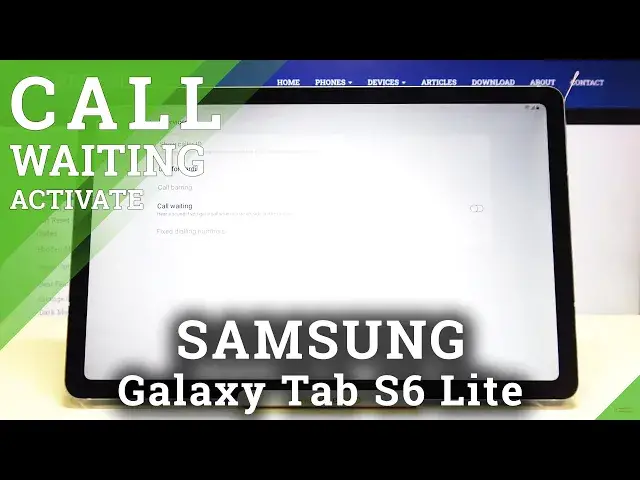
How to Enable Call Waiting Feature in Samsung Galaxy Tab S6 Lite - Call Settings
Jul 15, 2024
Learn more info about SAMSUNG GALAXY TAB S6 LITE: https://www.hardreset.info/devices/samsung/samsung-galaxy-tab-s6-lite/
Where you ever in a situation when, someone, it trying to call you when you are already talking on the phone? Then, the other person that's trying to reach you goes straight to the voice mail, and you have no idea that there were trying to talk to you until you hang up! If you want to avoid this kind of problem, then this tutorial is perfect for you! From it, you'll find out how to enable an amazing feature, called call waiting. Thanks to it, you'll get a notification about another incoming call! You will also, be able to, switch between calls on your Samsung Galaxy Tab S6 Lite. So, follow all showed steps, and let's get started!
How to Activate Call Waiting in SAMSUNG GALAXY TAB S6 LITE? How to Use Call Waiting in SAMSUNG GALAXY TAB S6 LITE? How to Enable Call Waiting in SAMSUNG GALAXY TAB S6 LITE? How to Turn On Call Waiting in SAMSUNG GALAXY TAB S6 LITE? How to Switch On Call Waiting in SAMSUNG GALAXY TAB S6 LITE? How to Turn Off Call Waiting in SAMSUNG GALAXY TAB S6 LITE? How to Switch Off Call Waiting in SAMSUNG GALAXY TAB S6 LITE?
Follow us on Instagram ► https://www.instagram.com/hardreset.info
Like us on Facebook ► https://www.facebook.com/hardresetinfo/
Tweet us on Twitter ► https://twitter.com/HardResetI
Show More Show Less #Mobile Apps & Add-Ons
#Mobile Phones
#Phone Service Providers

