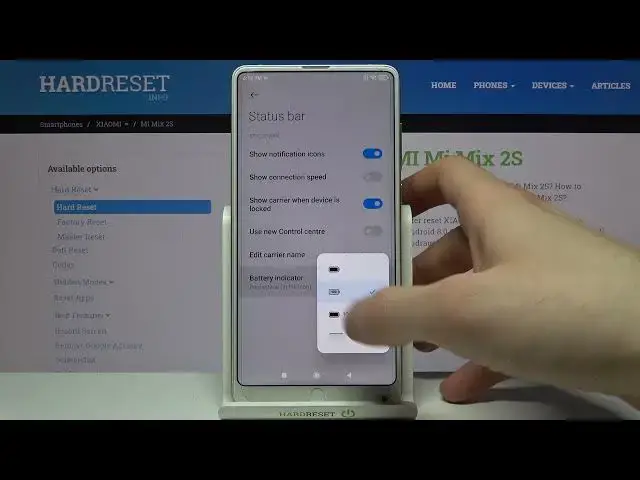
How to Enable Battery Percentage on XIAOMI Mi Mix 2S – Show Battery Level
Jul 13, 2024
Learn more info about XIAOMI Mi Mix 2S: https://www.hardreset.info/devices/xiaomi/xiaomi-mi-mix-2s/
If you want to control the battery levels, you should open this tutorial and find out how to enable battery percentage on your XIAOMI Mi Mix 2S. Our expert will help you to enter the Battery Settings and turn on the battery percentage. The battery percentage will appear on the top panel of your display, in the battery icon, so will be able to monitor your battery life easily.
How to enable Battery Percentage in XIAOMI Mi Mix 2S? How to activate Battery Percentage in XIAOMI Mi Mix 2S? How to switch battery percentage on XIAOMI Mi Mix 2S? How to turn on Battery Percentage in XIAOMI Mi Mix 2S? How to turn off Battery Percentage in XIAOMI Mi Mix 2S? How to see Battery Percentage on XIAOMI Mi Mix 2S? How to check Battery Percentage in XIAOMI Mi Mix 2S? How to Observe Battery Percentage in XIAOMI Mi Mix 2S? How to Observe Battery Level in XIAOMI Mi Mix 2S?
#BatteryPercentage #ShowBatteryLevel #XIAOMIMi9SE
Follow us on Instagram ► https://www.instagram.com/hardreset.info
Like us on Facebook ► https://www.facebook.com/hardresetinfo/
Tweet us on Twitter ► https://twitter.com/HardResetI
Support us on TikTok ► https://www.tiktok.com/@hardreset.info
Use Reset Guides for many popular Apps ► https://www.hardreset.info/apps/apps/
Show More Show Less 
