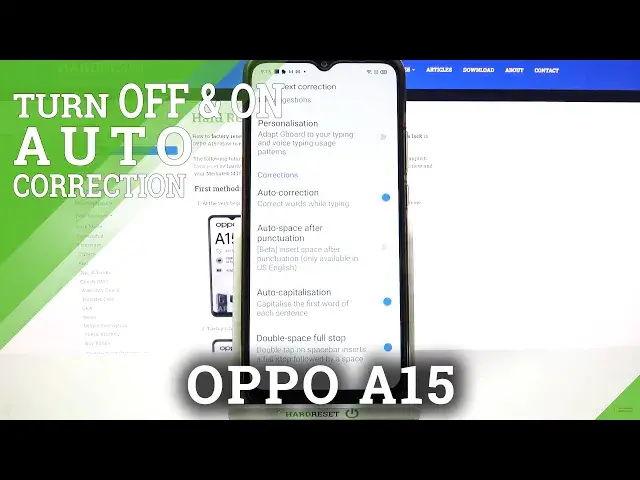
How to Enable Auto Correction in OPPO A15 – Disable Auto Correction
Jul 10, 2024
Learn more info about OPPO A15:
https://www.hardreset.info/devices/oppo/oppo-a15/
If you often make linguistic mistakes and typos, you should enable auto-correct on your default keyboard in OPPO A15. Follow our instructions and locate all text correction options and successfully run auto-correction. Discover more text correction options - go to our YouTube channel and find a tutorial there where we will talk about each text correction option in OPPO A15.
How to activate auto correction in OPPO A15? How to use auto correction in OPPO A15? How to turn on auto correct in OPPO A15? How to turn off auto correct in OPPO A15? How to switch from auto correct to normal keyboard in OPPO A15? How to enable auto correction in OPPO A15? How to switch off auto correction in OPPO A15? How to use text correction option on OPPO A15? How to activate text correction option on OPPO A15? How to use text correction on OPPO A15? How to adjust text correction on OPPO A15?
#Autocorrection #TextCorrectionOptions #OPPOA15
Follow us on Instagram ► https://www.instagram.com/hardreset.info
Like us on Facebook ► https://www.facebook.com/hardresetinfo/
Tweet us on Twitter ► https://twitter.com/HardResetI
Support us on TikTok ► https://www.tiktok.com/@hardreset.info
Use Reset Guides for many popular Apps ► https://www.hardreset.info/apps/apps/
Show More Show Less 
