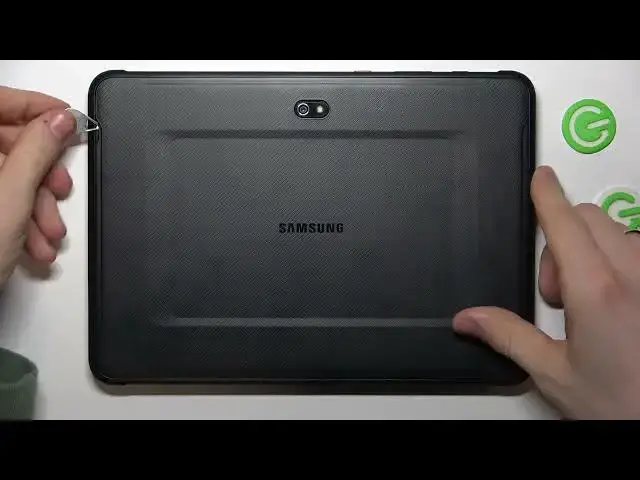
How to Eject SIM n SD from Samsung Galaxy Tab Active Pro / How to take out SIM n SD cards
Jul 27, 2024
More info about your device you can find here: https://www.hardreset.info/devices/samsung/samsung-galaxy-tab-active-pro/tutorials/
In this video tutorial, we’ll show you how to eject SIM and SD cards from your Samsung Galaxy Tab Active Pro. SIM and SD cards are small removable devices that store your phone number, contacts, messages, photos, and other data. Sometimes you may need to take them out for various reasons, such as replacing them with new ones or transferring data to another device. With just a few simple steps, we’ll show you how to eject SIM and SD cards from your Samsung Galaxy Tab Active Pro safely and easily. You just need to take out the back cover and battery. Eject Sim and SD then install battery and cover again.
How to Eject SIM and SD Cards from Samsung Galaxy Tab Active Pro? How to Take Out SIM and SD Cards from Samsung Galaxy Tab Active Pro? How to Remove SIM and SD Cards from Samsung Galaxy Tab Active Pro?
#samsunggalaxytabactivepro #simcard #sdcard
Follow us on Instagram ► https://www.instagram.com/hardreset.info Like us on Facebook ► https://www.facebook.com/hardresetinfo/ Tweet us on Twitter ► https://twitter.com/HardResetI Support us on TikTok ► https://www.tiktok.com/@hardreset.info Use Reset Guides for many popular Apps ► https://www.hardreset.info/apps/apps/
Show More Show Less #Computer Hardware
#Consumer Electronics

