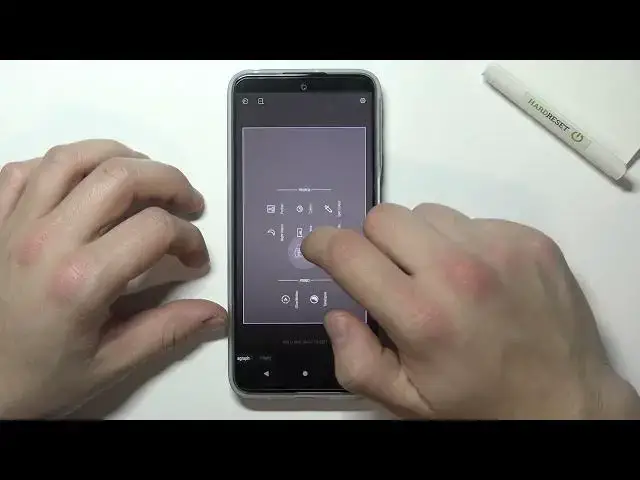
How to Edit Camera Modes on MOTOROLA MOTO G31 – Manage Camera Modes
Apr 8, 2024
To learn more tutorials about MOTOROLA MOTO G31:
https://www.hardreset.info/devices/motorola/motorola-moto-g31/tutorials/
Hi there! Are you looking for a solution on how to Manage Camera Modes on your MOTOROLA MOTO G31? Then you should check out this video tutorial. In today's video, our expert will demonstrate to you how to Edit Camera Modes on MOTOROLA MOTO G31. Follow all the instructions shown in the video and you will be able to set the available mods as you want, the standard photo and video modes appear at the first pick, but if you prefer to use the first available mode, e.g. slow motion, then it will not be a problem. If this video was useful for you, please like it, leave a comment and don't forget to subscribe to our Channel. In case you have any questions, you can ask them in a comment. To discover more video tutorials about your MOTOROLA MOTO G31, visit our YouTube Channel. Thank you for watching this video!
How to Edit Camera Modes on MOTOROLA MOTO G31?
How to Manage Camera Modes on MOTOROLA MOTO G31?
How to get access to different Camera Modes on MOTOROLA MOTO G31?
How to Find all Camera Modes on MOTOROLA MOTO G31?
How to Enable Camera Modes on MOTOROLA MOTO G31?
How to Adjust Camera Modes on MOTOROLA MOTO G31?
#MOTOROLAMOTOG31 #CameraModes #ManageCamera
Follow us on Instagram ► https://www.instagram.com/hardreset.info
Like us on Facebook ► https://www.facebook.com/hardresetinfo/
Tweet us on Twitter ► https://twitter.com/HardResetI
Support us on TikTok ► https://www.tiktok.com/@hardreset.info
Use Reset Guides for many popular Apps ► https://www.hardreset.info/apps/apps/
Show More Show Less 
