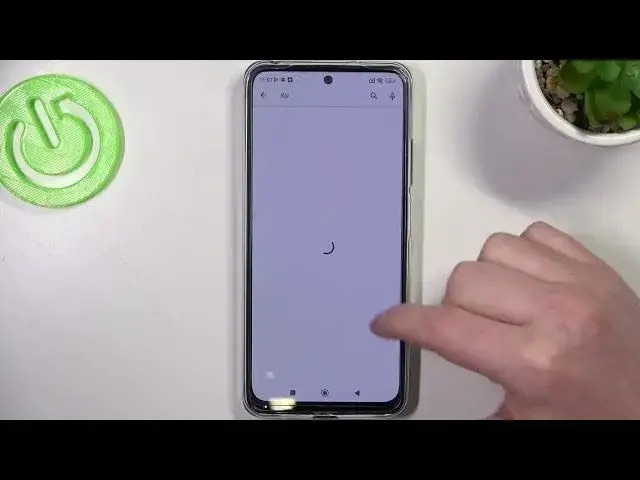
How to Download & Install RAR App on REDMI Note 12S
Aug 1, 2024
Learn more about the REDMI Note 12S: https://www.hardreset.info/devices/redmi/redmi-note-12s/tutorials/
Want to compress and extract files on your REDMI Note 12S? Look no further! In this YouTube video, we'll guide you through the process of installing and setting up the RAR app on your device. You'll learn how to download and install the app from the Play Store, navigate its user-friendly interface, and explore its powerful features for creating RAR and ZIP archives. We'll also cover essential settings and customization options to enhance your file compression experience. Whether you're new to the RAR app or seeking to optimize your usage, this video has got you covered. Get ready to streamline your file management with RAR on your REDMI Note 12S. Don't miss out on this informative tutorial – hit play and let's get started!
How to get the RAR app on REDMI Note 12S? How to pack and unpack archived files on REDMI Note 12S? How to set up and use the RAR app on REDMI Note 12S? What app to use to work with archived files on REDMI Note 12S?
#REDMINote12S #RARApp #XIAOMIApps
Follow us on Instagram ► https://www.instagram.com/hardreset.info
Like us on Facebook ►
https://www.facebook.com/hardresetinfo/
Tweet us on Twitter ► https://twitter.com/HardResetI
Support us on TikTok ► https://www.tiktok.com/@hardreset.info
Use Reset Guides for many popular Apps ► https://www.hardreset.info/apps/apps/
Show More Show Less 
