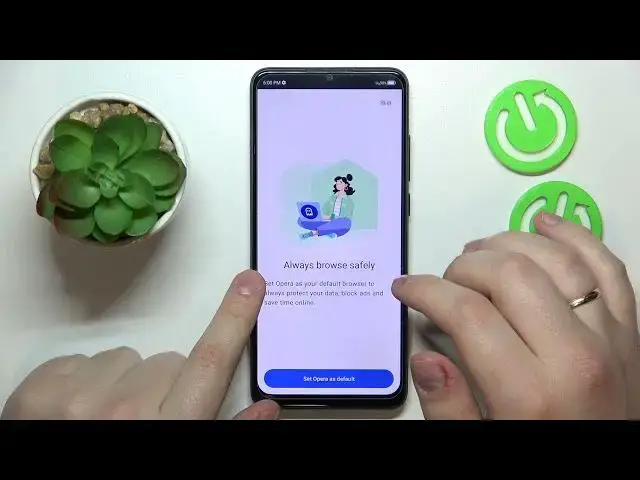
How to Download & Install Opera Browser App on ZTE Blade A53 Pro
Aug 1, 2024
Learn more about the ZTE Blade A53 Pro: https://www.hardreset.info/devices/zte/zte-blade-a53-pro/tutorials/
In this video guide, our expert will lead you through the process of getting the Opera browser app from the Google Play Store on a ZTE Blade A53 Pro smartphone step by step. Thereby, if you were looking to start using the Opera app on a ZTE Blade A53 Pro mobile device, we humbly invite you to view this tutorial. Please enjoy and thanks for watching!
How to get the Opera app from the Play Store on ZTE Blade A53 Pro? How to set up the Opera browsing app on ZTE Blade A53 Pro? How to start using Opera on ZTE Blade A53 Pro? How to change the browser app on ZTE Blade A53 Pro?
#ZTEBladeA53Pro #Opera #ZTEApps
Follow us on Instagram ► https://www.instagram.com/hardreset.info
Like us on Facebook ►
https://www.facebook.com/hardresetinfo/
Tweet us on Twitter ► https://twitter.com/HardResetI
Support us on TikTok ► https://www.tiktok.com/@hardreset.info
Use Reset Guides for many popular Apps ► https://www.hardreset.info/apps/apps/
Show More Show Less #Software
#Email & Messaging
#Mobile Apps & Add-Ons

