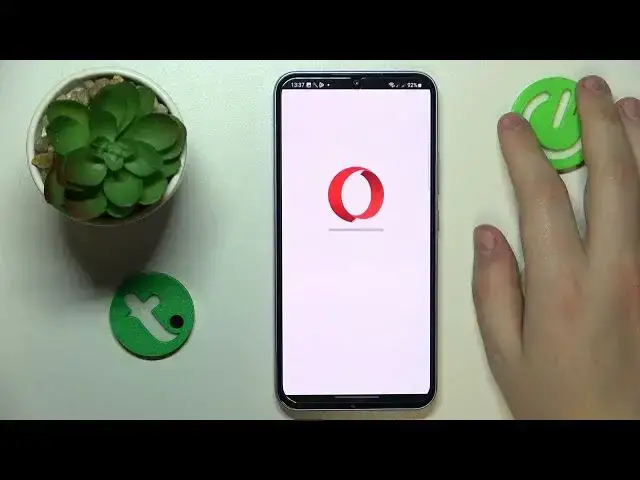
How to Install Opera on Samsung Galaxy A34?
Jul 29, 2024
In this video tutorial, you will learn how to easily install the Opera browser on a Samsung Galaxy A34 smartphone. Follow along with step-by-step instructions to download and install the browser from the Google Play Store, as well as how to customize settings for the best browsing experience. Whether you are new to the Samsung Galaxy A34 or simply want to try out a new browser, this video will guide you through the process and have you browsing the web in no time.
Check our website: https://www.hardreset.info/search/?q=samsung+galaxy+a34&device_type=
How to Download Opera on Samsung Galaxy A34? How to Get Opera Browser on Samsung Galaxy A34?
#samsunggalaxya34 #samsunggalaxya34 #galaxya34
Follow us on Instagram ► https://www.instagram.com/hardreset.info
Like us on Facebook ► https://www.facebook.com/hardresetinfo/
Tweet us on Twitter ► https://twitter.com/HardResetI
Support us on TikTok ► https://www.tiktok.com/@hardreset.info
Use Reset Guides for many popular Apps ► https://www.hardreset.info/apps/apps/
Show More Show Less #Internet Software
#Mobile Apps & Add-Ons
#Web Services

