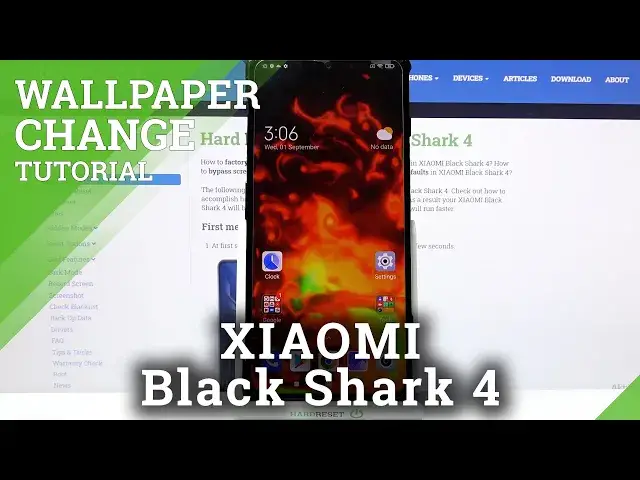
How to Download and Apply Animated Wallpaper on XIAOMI Black Shark 4 – Magic Fluids Live Wallpaper
Jul 7, 2024
Find out more info about XIAOMI Black Shark 4:
https://www.hardreset.info/devices/xiaomi/xiaomi-black-shark-4/
If you want to set up a truly amazing wallpaper on your XIAOMI Black Shark 4 then stay here with us. Today we are going to show you how to set animated wallpaper on XIAOMI Black Shark 4, so follow our instructions. We will help you download Magic Fluids Live Wallpaper and set it to the home screen and lock screen on your XIAOMI. This animated wallpaper is really amazing because it changes when you touch it. Don't wait, check out this wallpaper on your device as soon as possible!
How to download Live Wallpaper Magic Fluids in XIAOMI Redmi Note 10? How to set up Wallpaper in XIAOMI Redmi Note 10? How to change wallpaper in XIAOMI Redmi Note 10? How to set Magic Fluids Live Wallpaper on XIAOMI Black Shark 4? How to install Magic Fluids Live Wallpaper on XIAOMI Black Shark 4? How to set animated wallpaper on XIAOMI Black Shark 4? How to set live wallpaper on XIAOMI Black Shark 4?
#Animated Wallpaper #MagicFluidsLiveWallpaper #XIAOMIBlackShark4
Follow us on Instagram ► https://www.instagram.com/hardreset.info
Like us on Facebook ► https://www.facebook.com/hardresetinfo/
Tweet us on Twitter ► https://twitter.com/HardResetI
Support us on TikTok ► https://www.tiktok.com/@hardreset.info
Use Reset Guides for many popular Apps ► https://www.hardreset.info/apps/apps/
Show More Show Less #Online Goodies
#Skins, Themes & Wallpapers

