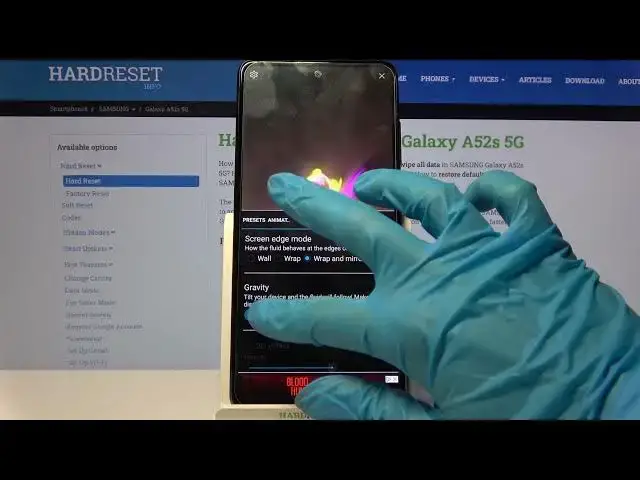
How to Download and Apply Animated Wallpaper in SAMSUNG Galaxy A52s 5G – Magic Fluids Wallpaper
Jul 6, 2024
Learn more info about SAMSUNG Galaxy A52s 5G:
https://www.hardreset.info/devices/samsung/samsung-galaxy-a52s-5g/
Would you like to have animated wallpaper in your SAMSUNG Galaxy A52s 5G but you’re not sure what to do to get one? No worries, here we are coming with help! In this tutorial we’d like to show you how easily you can find and download Magic Fluids wallpaper from Google Play store and what to do in order to apply it successfully. What’s more you’ll be able to customize this wallpaper, change colours, type of fluids and other effects according to your liking. So let’s follow all shown steps and successfully download & apply Magic Fluids on SAMSUNG Galaxy A52s 5G.
How to download live wallpaper in SAMSUNG Galaxy A52s 5G? How to download magic fluids in SAMSUNG Galaxy A52s 5G? How to download live wallpaper with magic fluids in SAMSUNG Galaxy A52s 5G? How to find magic wallpaper in SAMSUNG Galaxy A52s 5G? How to apply magic wallpaper in SAMSUNG Galaxy A52s 5G? How to set magic wallpaper in SAMSUNG Galaxy A52s 5G? How to change magic wallpaper in SAMSUNG Galaxy A52s 5G? How to refresh display with magic fluids in SAMSUNG Galaxy A52s 5G?
#FluidWallpaper #MagicWallpaper #SAMSUNGGalaxyA52s5G
Follow us on Instagram ► https://www.instagram.com/hardreset.info
Like us on Facebook ► https://www.facebook.com/hardresetinfo/
Tweet us on Twitter ► https://twitter.com/HardResetI
Support us on TikTok ► https://www.tiktok.com/@hardreset.info
Use Reset Guides for many popular Apps ► https://www.hardreset.info/apps/apps/
Show More Show Less #Online Goodies
#Skins, Themes & Wallpapers

