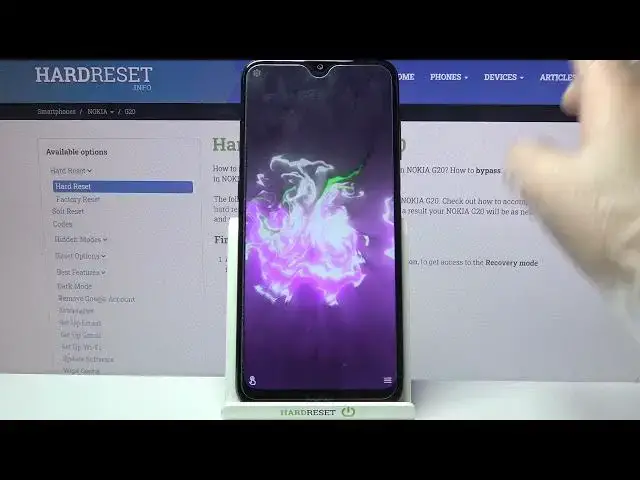
How to Download and Apply Animated Wallpaper Magic Fluids on Nokia G20
Jul 7, 2024
Check out more info about Nokia G20: https://www.hardreset.info/devices/nokia/nokia-g20/
Hi! Welcome to HardReset.Info channel! Do you want to change something in your life? Start with your wallpaper on Nokia G20! In the attached above tutorial we will show you how to effectively change your regular wallpaper on Animated wallpaper with Magic Fluids on your Nokia G20. There is nothing difficult here, just follow our instructions and successfully download Magic Fluid Live Wallpaper to your Smartphone. After that you will see how your life will sparkle with new colours along with the new Magic Fluid App! Thank you for watching! Visit our YouTube channel if you want to know more about your NOKIA G20 and discover more modes in this smartphone.
How to Change Lock Screen Wallpaper on Nokia G20?
How to Set Up Wallpaper in Nokia G20?
How to Find Magic Wallpaper in Nokia G20?
#ScreenWallpaper #MagicFluids #ChangeLockScreen
Follow us on Instagram ► https://www.instagram.com/hardreset.info
Like us on Facebook ► https://www.facebook.com/hardresetinfo/
Tweet us on Twitter ► https://twitter.com/HardResetI
Support us on TikTok ► https://www.tiktok.com/@hardreset.info
Use Reset Guides for many popular Apps ► https://www.hardreset.info/apps/apps/
Show More Show Less 
