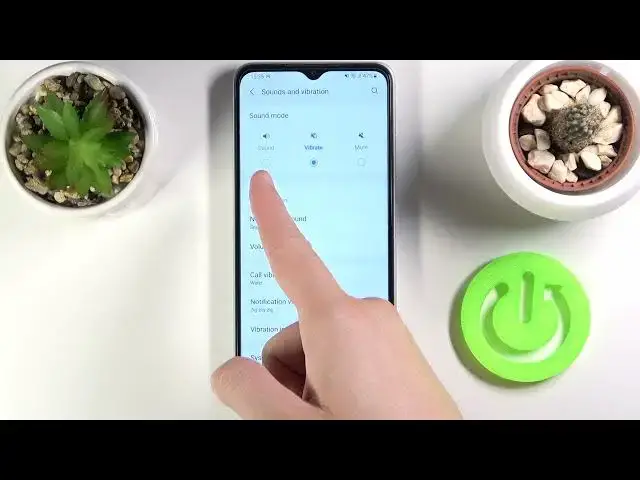
How to Disable Ringtone Volume on Samsung Galaxy F12 – Turn Off Ringtone Volume
Apr 14, 2024
Check more info about Samsung Galaxy F12:
https://www.hardreset.info/devices/samsung/samsung-galaxy-f12/
Hey! Surely you are familiar with the situation when you get a call on your Samsung Galaxy F12 at a rather inopportune moment, but it is undesirable to “drop” the call. In this situation, the best option would be to mute the call, without actually dropping the called subscriber. You can safely do this in just a few clicks. If you want to Turn Off the Loud Ringtone but want all other sounds to be turned on, learn how to do it with this video tutorial above. Follow our Expert instructions and find out where the sound settings are and how to mute the volume of your Samsung Galaxy F12 calls. To find more information visit our HardReset.info YT channel and discover many useful tutorials for Samsung Galaxy F12.
How to Switch Off Ringtone Volume on Samsung Galaxy F12?
How do I Mute the Call Volume on Android?
How to Turn Off the Call Sound on Samsung Galaxy F12?
#CallVolume #RingtoneVolume #VolumeSettings
Follow us on Instagram ► https://www.instagram.com/hardreset.info
Like us on Facebook ► https://www.facebook.com/hardresetinfo/
Tweet us on Twitter ► https://twitter.com/HardResetI
Support us on TikTok ► https://www.tiktok.com/@hardreset.info
Use Reset Guides for many popular Apps ► https://www.hardreset.info/apps/apps/
Show More Show Less 
