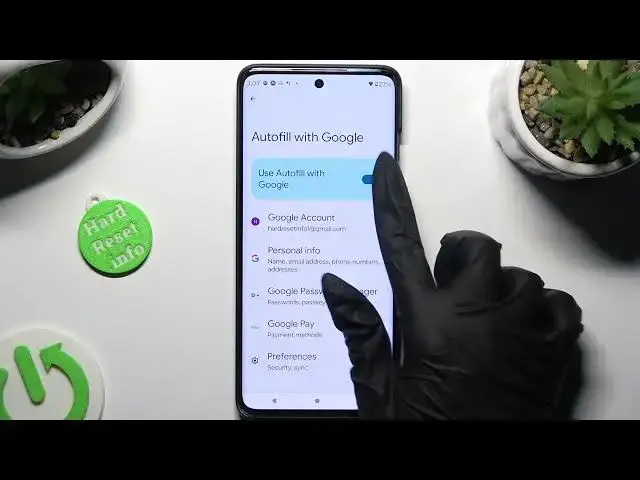
How to Disable Google Passwords Autofill on MOTOROLA Edge 40 Neo
Aug 5, 2024
Find out more info about MOTOROLA Edge 40 Neo:
https://www.hardreset.info/devices/motorola/motorola-edge-40-neo/tutorials/
Welcome. Managing your digital security is crucial, and disabling autofill features can add an extra layer of privacy to your MOTOROLA Edge 40 Neo. Follow our steps, and disable the Google Passwords Autofill if you wish. By exploring your device's settings, you can take control of your data and passwords. Visit our YouTube channel if you want to know more about MOTOROLA Edge 40 Neo.
How to disable Google Autofill on MOTOROLA Edge 40 Neo? How to turn off Google Autofill on MOTOROLA Edge 40 Neo? How to manage Google Autofill on MOTOROLA Edge 40 Neo?
#DisableGoogleAutofill #GoogleAutofill #MOTOROLAEdge40Neo
Follow us on Instagram ► https://www.instagram.com/hardreset.info
Like us on Facebook ► https://www.facebook.com/hardresetinfo/
Tweet us on Twitter ► https://twitter.com/HardResetI
Support us on TikTok ► https://www.tiktok.com/@hardreset.info
Use Reset Guides for many popular Apps ► https://www.hardreset.info/apps/apps/
Show More Show Less 
