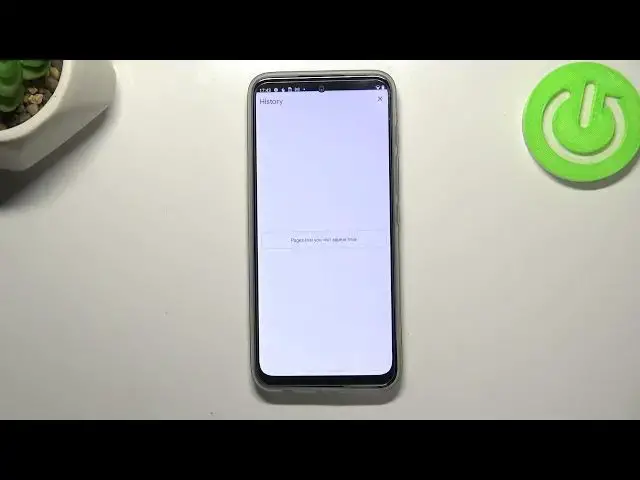
How to Delete All Browsing Data in MOTOROLA Moto G71 5G – Erase Browser Storage
Apr 8, 2024
Learn more about MOTOROLA Moto G71 5G
https://www.hardreset.info/devices/motorola/motorola-moto-g71-5g/
Our instructions will show you how to quickly delete all browsing history from your MOTOROLA Moto G71 5G. We'll show you where your browser settings are, and then how to easily delete all your browsing history, all cookies, all saved passwords, and the browser cache. Even if you don't want to delete everything, you can decide what you want to keep and what to get rid of.
How to Delete All Browsing Data in MOTOROLA Moto G71 5G? How to Remove Cookies in MOTOROLA Moto G71 5G? How to Delete Browser Data in MOTOROLA Moto G71 5G? How to clear browser in MOTOROLA Moto G71 5G? How to clear browsing history in MOTOROLA Moto G71 5G? How to Clear Cached Images and Files in MOTOROLA Moto G71 5G? How to Clear Cookies, Media Licenses and Site Data in MOTOROLA Moto G71 5G? How to Clear All Browsing Data in MOTOROLA Moto G71 5G? How to Clear All Saved Passwords in Browser on MOTOROLA Moto G71 5G?
#DeleteBrowserData #WipeBrowserData #MOTOROLAMotoG715G
Follow us on Instagram ► https://www.instagram.com/hardreset.info
Like us on Facebook ► https://www.facebook.com/hardresetinfo/
Tweet us on Twitter ► https://twitter.com/HardResetI
Support us on TikTok ► https://www.tiktok.com/@hardreset.info
Use Reset Guides for many popular Apps ► https://www.hardreset.info/apps/apps/
Show More Show Less #Other

