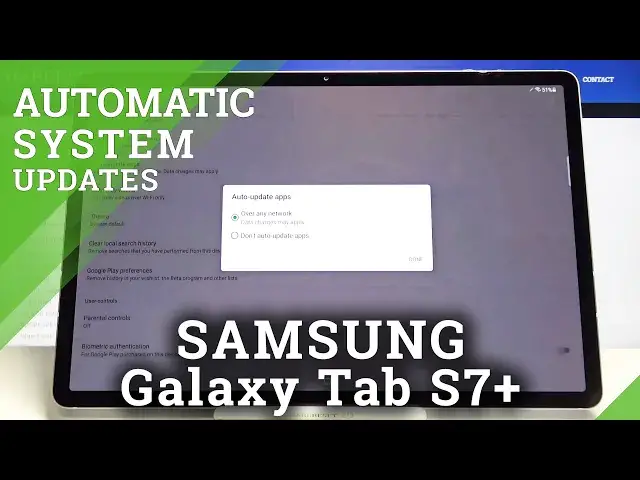
How to Deactivate Auto-Updates on SAMSUNG Galaxy Tab S7+ - Disable App Actualizations
Jul 14, 2024
Check more about SAMSUNG Galaxy Tab S7+:
https://www.hardreset.info/devices/samsung/samsung-galaxy-tab-s7-plus/
Today we will be sharing some tips about installing the latest app versions on your SAMSUNG Galaxy Tab S7+ device. Check the instructions to easily access the updates section to disable auto-updates for all apps. If you are interested, let’s discover an easy way to update individual apps manually on your SAMSUNG Galaxy Tab S7+ device.
How to Update Apps in SAMSUNG GALAXY TAB S7+? How to check for Apps Updates in SAMSUNG GALAXY TAB S7+? How to stay up to date with SAMSUNG GALAXY TAB S7+? How to find Apps Updates in SAMSUNG GALAXY TAB S7+? How to Download the Latest App Version on SAMSUNG GALAXY TAB S7+? How to install the Latest App Version on SAMSUNG GALAXY TAB S7+?
Follow us on Instagram ► https://www.instagram.com/hardreset.info
Like us on Facebook ► https://www.facebook.com/hardresetinfo/
Tweet us on Twitter ► https://twitter.com/HardResetI
Show More Show Less 
