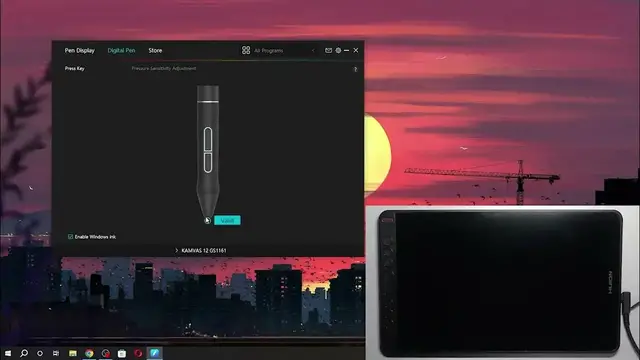
How to Customize Your Huion Kamvas 12 Pen Buttons for Enhanced Drawing
Mar 3, 2024
Find out more: https://www.hardreset.info/devices/
Unlock the secrets to maximizing your Huion Kamvas 12's potential by mastering the customization of your pen's button functions. This essential guide is designed for digital artists, graphic designers, and enthusiasts eager to enhance their drawing experience. Discover expert tips and techniques to tailor your pen's shortcuts for an intuitive and efficient creative process. Whether you're looking to streamline your workflow, switch between tools with ease, or adjust settings without breaking your focus, this video will equip you with the knowledge to modify your pen's buttons to fit your unique artistic style. Dive into the customization process with us and transform the way you create. By the end of this tutorial, you'll be able to personalize your drawing tablet pen, making every stroke and selection more responsive to your needs. Perfect for both beginners and advanced users, our guide ensures you're getting the most out of your Huion Kamvas 12.
#HuionPenCustomization
#DigitalArtTools
#CreativeProcessEnhancement
Questions for Video Content:
How to assign specific functions to the buttons on your Huion Kamvas 12 pen?
How to change your Huion pen settings for an optimized drawing experience?
How to personalize the Huion Kamvas 12 pen for use with different creative software?
How to fix common customization issues with your Huion Kamvas 12 pen?
How to switch between different pen settings quickly for various projects on your Huion Kamvas 12?
Follow us on Instagram ► https://www.instagram.com/hardreset.info
Like us on Facebook ► https://www.facebook.com/hardresetinfo/
Tweet us on Twitter ► https://twitter.com/HardResetI
Support us on TikTok ► https://www.tiktok.com/@hardreset.info
Show More Show Less 
