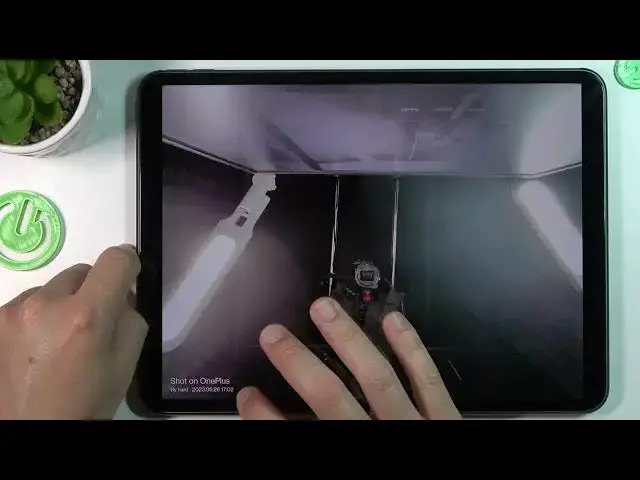
How to Customize Watermark on OnePlus Pad? - Personalize Watermark
Aug 3, 2024
Learn more about OnePlus Pad
https://www.hardreset.info/devices/oneplus/oneplus-pad/tutorials/
On your OnePlus Pad, you can add a touch of your personal touch to your photos and videos by customizing your watermark. Our specialist will guide you through the process of accessing the watermark settings on your captured media, selecting a preferred style or text, and adjusting the position of the watermark on the captured media. By personalizing your watermark and making it unique to your audience, you will learn how to make it more unique. You can get more detailed information and visual guidance about the OnePlus Pad on our YouTube channel, where we cover a variety of topics related to it.
How to customize watermark on OnePlus Pad?
How to personalize watermark settings on OnePlus Pad?
How to add a unique touch to photos and videos on OnePlus Pad?
How to adjust the position of the watermark on OnePlus Pad?
#CustomizeWatermark #PersonalizeSettings #OnePlusPad
Follow us on Instagram ► https://www.instagram.com/hardreset.info
Like us on Facebook ► https://www.facebook.com/hardresetinfo/
Tweet us on Twitter ► https://twitter.com/HardResetI
Support us on TikTok ► https://www.tiktok.com/@hardreset.info
Use Reset Guides for many popular Apps ► https://www.hardreset.info/apps/apps/
Show More Show Less 
