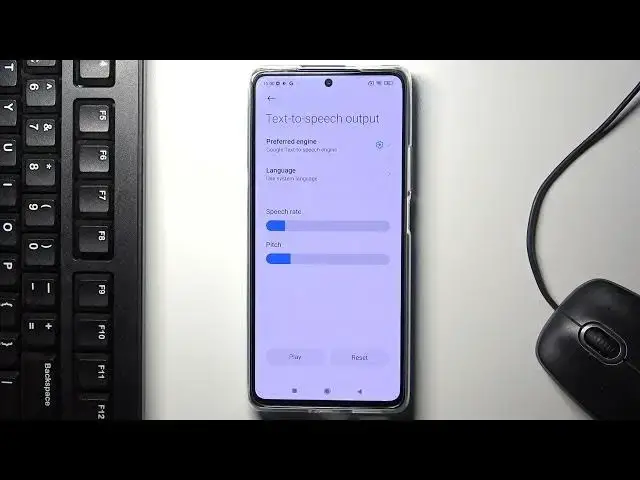
How to Customize Text-to-speech on XIAOMI 11T - Activate Text-to-speech
Apr 10, 2024
Find out more info about XIAOMI 11T:
https://www.hardreset.info/devices/xiaomi/xiaomi-11t/
Hello! Today we would like to show you how to enable and customise text-to-speech in XIAOMI 11T. Let's follow our instructions and open the text-to-speech output. We'll show you how to adjust the pitch or speech rate of text-to-speech output. Do you want to know more about XIAOMI 11T? Let's visit our YouTube channel.
How to open Languages and Input settings in XIAOMI 11T? How to change the speech rate of text-to-speech output in XIAOMI 11T? How to adjust the pitch of text-to-speech output in XIAOMI 11T? How to change the language of text-to-speech in XIAOMI 11T? How to change the preferred engine on XIAOMI 11T? How to turn on text-to-speech on XIAOMI 11T? How to adjust text-to-speech on XIAOMI 11T?
#TextToSpeech #CustomizeTextToSpeech #XIAOMI11T
Follow us on Instagram ► https://www.instagram.com/hardreset.info
Like us on Facebook ► https://www.facebook.com/hardresetinfo/
Tweet us on Twitter ► https://twitter.com/HardResetI
Support us on TikTok ► https://www.tiktok.com/@hardreset.info
Use Reset Guides for many popular Apps ► https://www.hardreset.info/apps/apps/
Show More Show Less #Text & Instant Messaging
#Voice & Video Chat

