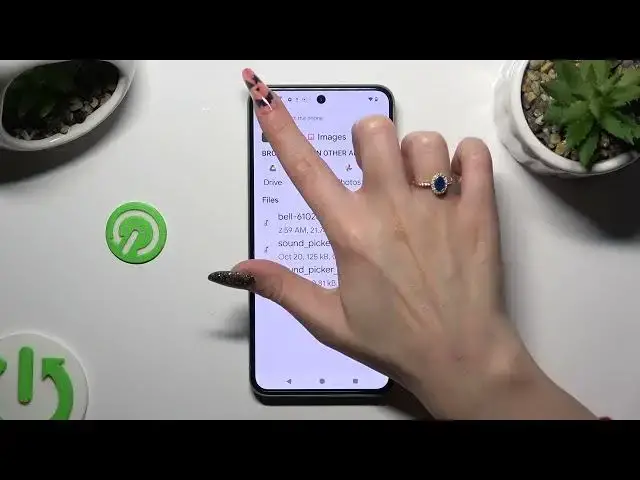
How to Add Audio or Video Files To A Text Message in Google Pixel 8?
Aug 5, 2024
Enhance your messaging experience on your Google Pixel 8 by learning how to add audio or video files to your text messages. In this tutorial, we'll guide you through the steps to ensure you can share multimedia content with your contacts. Whether you want to send voice messages, music, or video clips, we've got you covered. Watch this video to discover how to add audio or video files to a text message on your Google Pixel 8.
How to Attach Audio or Video to Text Messages on Google Pixel 8?
How to Share Multimedia Content via Text Messages on Google Pixel 8?
How to Send Voice Messages in Texts on Google Pixel 8?
How to Share Music Files in Text Messages on Google Pixel 8?
Find out more: https://www.hardreset.info/devices/google/google-pixel-8/tutorials/
#pixel8 #google #smartphone
Follow us on Instagram ► https://www.instagram.com/hardreset.info
Like us on Facebook ► https://www.facebook.com/hardresetinfo/
Tweet us on Twitter ► https://twitter.com/HardResetI
Support us on TikTok ► https://www.tiktok.com/@hardreset.info
Use Reset Guides for many popular Apps ► https://www.hardreset.info/apps/apps/
Show More Show Less #Software
#Email & Messaging
#Text & Instant Messaging
#Voice & Video Chat
#Mobile & Wireless
#Intelligent Personal Assistants

