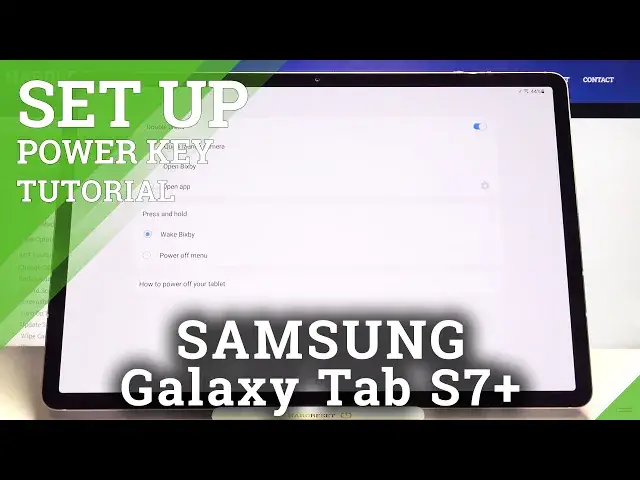
How to Customize Side Key Feature on SAMSUNG Galaxy Tab S7+ - Double Press Power Key
Jul 14, 2024
Read more about SAMSUNG Galaxy Tab S7+:
https://www.hardreset.info/devices/samsung/samsung-galaxy-tab-s7-plus/
Today we will be sharing some tips about the buttons on the side of your SAMSUNG Galaxy Tab S7+ device. Find out the instructions to easily access advanced features settings panel to customize quick launch function on your smartphone. Here you can also learn an easy way to open a desired application by just pressing twice the power key. Follow the presented steps, and you will be able to change the current side key function on your SAMSUNG Galaxy Tab S7+ device.
How to Customize Quick Launch on SAMSUNG Galaxy Tab S7+? How to Customize Quick Launch on SAMSUNG Galaxy Tab S7+? How to Customize Quick Launch on SAMSUNG Galaxy Tab S7+? How to Customize Quick Launch on SAMSUNG Galaxy Tab S7+?
Follow us on Instagram ► https://www.instagram.com/hardreset.info
Like us on Facebook ► https://www.facebook.com/hardresetinfo/
Tweet us on Twitter ► https://twitter.com/HardResetI
Show More Show Less 
