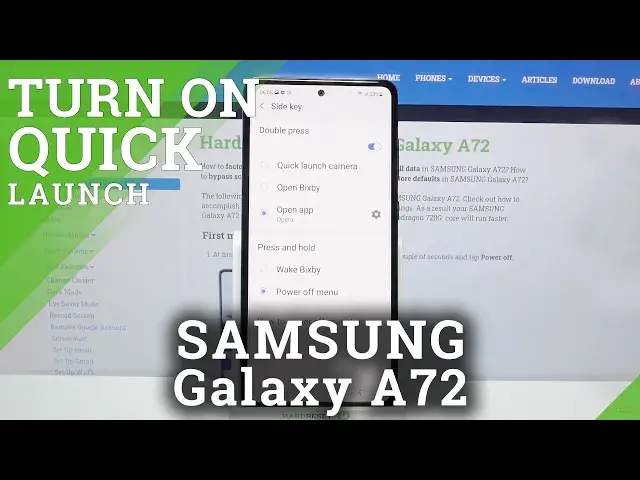
How to Customize Quick Launch by Side Key on SAMSUNG Galaxy A72 – Set Up Quick Launch
Jul 13, 2024
Learn more info about SAMSUNG Galaxy A72: https://www.hardreset.info/devices/samsung/samsung-galaxy-a72/
If you want to learn how to adjust Quick Launch on SAMSUNG Galaxy A72, then use this tutorial. Our specialist will show you how to set a double press for the selected app that you have installed on your Galaxy device. Thanks to us, you will be able to run your favourite application with a double click/by using side keys, so if you want to make the use of this smartphone even more convenient, you should watch this tutorial as soon as possible and follow our instructions.
How to Customize Quick Launch on SAMSUNG Galaxy A72? How to Customize Quick Launch on SAMSUNG Galaxy A72? How to Customize Quick Launch on SAMSUNG Galaxy A72? How to Customize Quick Launch on SAMSUNG Galaxy A72?
Follow us on Instagram ► https://www.instagram.com/hardreset.info
Like us on Facebook ► https://www.facebook.com/hardresetinfo/
Tweet us on Twitter ► https://twitter.com/HardResetI
Show More Show Less 
