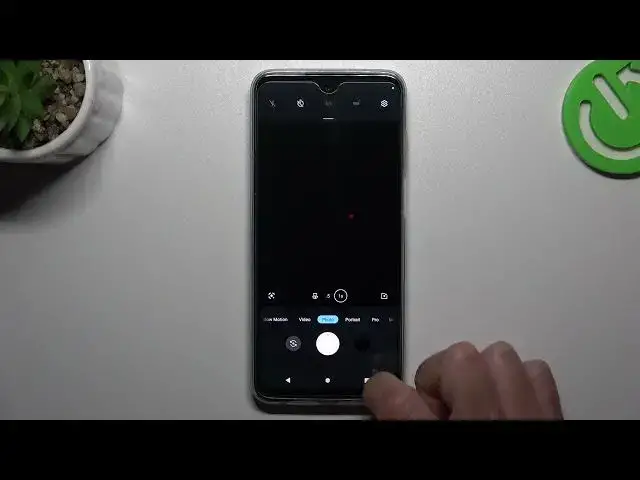
How to Customize Camera Watermark on MOTOROLA Moto G32
Mar 15, 2024
We invite you to visit our website and learn more about MOTOROLA Moto G32: https://www.hardreset.info/devices/motorola/motorola-moto-g32/tutorials/
Add a personal touch to your photos with the camera watermark customization feature on the MOTOROLA Moto G32. In this YouTube video, we'll show you how to change and personalize the watermark content on your Moto G32 camera. Learn how to modify the text, add your name, a date, or a custom message to make your photos uniquely yours. We'll guide you through the camera settings, demonstrating the simple steps to create a watermark that reflects your style and creativity. Enhance your photography and leave your mark on every image you capture. Watch the video now and unlock the full potential of your Moto G32 camera. Don't forget to subscribe for more tips and tricks to elevate your smartphone photography experience.
How to apply a custom watermark on the camera of MOTOROLA Moto G32? How to change the camera watermark content on MOTOROLA Moto G32? How to set a custom watermark on MOTOROLA Moto G32? How to add a custom watermark to each camera photo on MOTOROLA Moto G32?
#MOTOROLAMotoG32 #Watermark #MOTOROLACamera
Follow us on Instagram ► https://www.instagram.com/hardreset.info
Like us on Facebook ►
https://www.facebook.com/hardresetinfo/
Tweet us on Twitter ► https://twitter.com/HardResetI
Support us on TikTok ► https://www.tiktok.com/@hardreset.info
Use Reset Guides for many popular Apps ► https://www.hardreset.info/apps/apps/
Show More Show Less 
