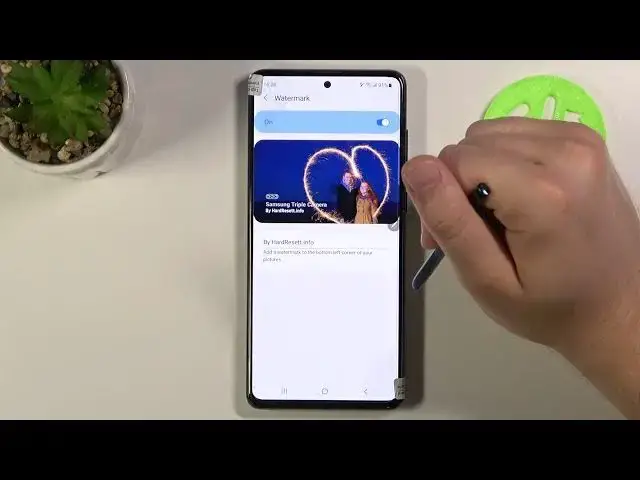
How to Customize Camera Watermark in SAMSUNG Galaxy Note 10 Lite – Set Up Watermark
Apr 15, 2024
Find out more info about SAMSUNG Galaxy Note 10 Lite:
https://www.hardreset.info/devices/samsung/samsung-galaxy-note10-lite/
If you are afraid that someone might steal photos taken by your SAMSUNG Galaxy Note 10 Lite, you should add a watermark to the photos. Follow our instructions, go to camera settings and successfully turn on the watermark, and learn how to adjust the watermark. Go to our YouTube channel if you are looking for more tutorials for your SAMSUNG Galaxy Note 10 Lite.
How to Change Photo Watermark in SAMSUNG Galaxy Note 10 Lite? How to Personalize Camera Watermark in SAMSUNG Galaxy Note 10 Lite? How to Personalize Photo Watermark in SAMSUNG Galaxy Note 10 Lite? How to Remove Watermark in SAMSUNG Galaxy Note 10 Lite? How to Disable Camera Watermark in SAMSUNG Galaxy Note 10 Lite? How to turn off Camera watermark in SAMSUNG Galaxy Note 10 Lite? How to deactivate Camera Watermark in SAMSUNG Galaxy Note 10 Lite? How to Add Watermark to Photos in SAMSUNG Galaxy Note 10 Lite? How to Change Watermark in SAMSUNG Galaxy Note 10 Lite? How to Manage Photo Watermark in SAMSUNG Galaxy Note 10 Lite?
#ManageCameraWatermark #CustomizeWatermark #SAMSUNGGalaxyNote10Lite
Follow us on Instagram ► https://www.instagram.com/hardreset.info
Like us on Facebook ► https://www.facebook.com/hardresetinfo/
Tweet us on Twitter ► https://twitter.com/HardResetI
Support us on TikTok ► https://www.tiktok.com/@hardreset.info
Use Reset Guides for many popular Apps ► https://www.hardreset.info/apps/apps/
Show More Show Less 
