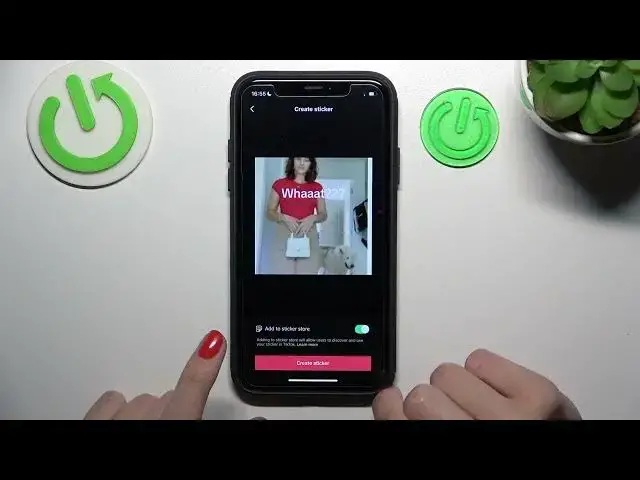0:00
Hi guys! It's a new video about the TikTok application
0:03
Right now I will show you how to create a sticker and meme with the selected video on TikTok
0:15
Let's open our TikTok guys and go to the feed to find some video as an example
0:20
To create a sticker of the selected video let's tap on the share option
0:25
and pick on the create a sticker feature. Remember this option can be deactivated for some TikToks
0:31
because of the creator's choice. Let's tap on this option. These white lines help us to
0:40
get the needful time for the sticker creation and I really want to get this dog's reaction
0:47
because it's very funny. If you know this where are you going meme like this tutorial below
0:53
After tapping on the crop section you can find the needful size for your sticker and
1:01
for example crop is increasing or decreasing. Okay I want to save it in this way and let's
1:08
tap on the save to go next. After you can add some text for example words where are you going
1:19
meme and relocate this text. Also you can increase or decrease it. I want to save it here. These blue
1:29
lines help us to find the central of the sticker and to locate the text smoothly and after you can
1:37
tap on the next to save changes. After guys you can allow the sticker to be added to our pack
1:45
sticker pack. I will show you what does it mean later and let's tap on the create a sticker option
1:52
to save. Let's send this sticker to our friends right now and I will send it to myself
2:02
Let's go to the inbox to check the result. This is my own chat and guys this is my newly created
2:09
sticker. It's very funny because you can create your own pack and your sticker gallery. I will
2:14
talk about right now and let's click on the sticker because you can go to the original video and
2:21
watch it the whole tiktok. So guys what does it mean that you can create your own sticker pack
2:29
It means that after you will go I will tap on this emoji. Okay here we have a lot of different
2:38
emojis, gifs, usual stickers but when you will tap on this star option you will find your own
2:46
stickers created on your account and after clicking on this plus icon you can get access to your
2:56
favorite liked, posted, liked as I said tiktoks on account and you can smoothly create a lot of
3:05
stickers to chat with your friends, to send these memes and to have fun definitely. It's very cool
3:12
because as I said you can have your own customized gallery, your own stickers and I hope that you
3:18
will like it guys. So I forgot to say that when you will hold on this sticker you can remove it
3:25
from your gallery. Well done! And guys also if you will find some sticker you can tap on it and
3:33
click on this star to add this sticker to your favorites. And guys I hope that this tutorial was
3:40
definitely interesting. Don't forget to like it below, don't forget to subscribe to our channel
3:45
to find even more cool guides about the tiktok and other programs. Bye guys! Good luck