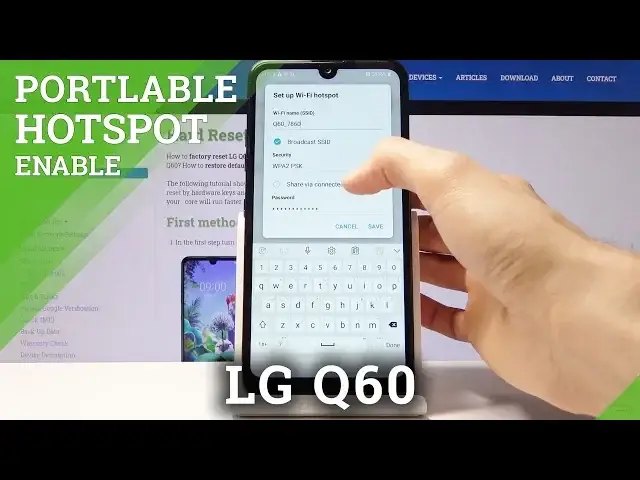0:00
Welcome, Efnanamys and LG Q60 and today I'll show you how to enable and set up
0:10
portable hotspot. So to get started pull down the notification panel and extend
0:15
it and from here go to the second page at least that's where it is for me so
0:20
you see the hotspot. Now you can simply enable it, well actually I can't because I
0:26
don't have a SIM card but you could tap on it to enable it or hold it and it
0:31
will take you to the settings where you can tap on setup Wi-Fi hotspot and it
0:37
will give you a bunch of options right here's number one Wi-Fi name which is the name that will be visible in the networks. Then you have security now I'll
0:45
keep it on the one that it is set by default otherwise your network will be
0:50
accessible to everybody around that can see it. Then you have the password so
0:57
tap on show password and it will show you the password that it's set by default and you can also change it by just removing this one and for instance
1:05
setting up a new one and it can be anything you want. So as you can see this
1:11
will work just fine and then at the bottom you also have maximum users so
1:16
this is how many users can connect at a single time to your network so if you're
1:22
doing it occasionally I would probably say two is good enough they still need
1:26
the password to connect anyway so there's just two people that will be
1:30
able to connect at the same time with to your account right here or network but
1:37
if you want you can set up more depending on what your needs are and once you're satisfied with everything I can tap on save and from
1:45
here you would just enable it and you can find it so now it's enabled and you
1:53
can take other device and connect to this network as you would normally do to
1:58
any kind of other network using the password that is that you have changed
2:02
and the name of the network is the one right here so you can also change that
2:06
but at this moment it's q607860. So that's how you would set up and enable
2:14
the hotspot and if you found this very helpful don't forget to hit like
2:18
subscribe and thanks for watching