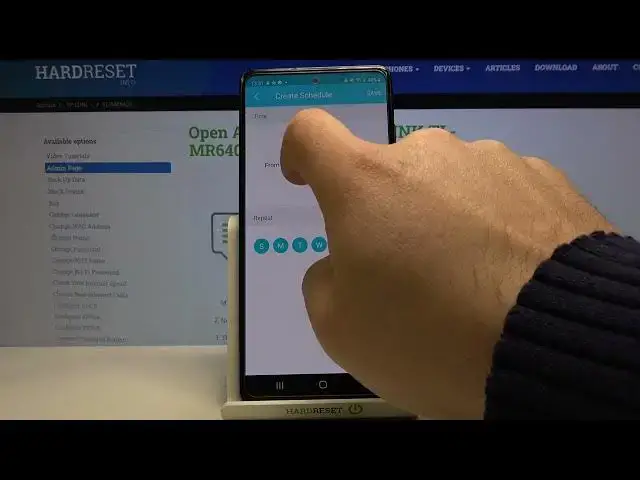
How to Create Parental Control Filter on TP-LINK TL-MR6400 - Block Content Inappropriate for Kids
Jul 3, 2024
More info: https://www.hardreset.info/devices/tp-link/tp-link-tl-mr6400/
In this video, I will show you how to open TP-LINK TL-MR6400 router settings and activate a feature called parental control to use it to block all the content which could be not suited for children. You can also control the time when the internet connection is active for each device connected to the TP-LINK TL-MR6400.
Follow us on Instagram ► https://www.instagram.com/hardreset.info
Like us on Facebook ► https://www.facebook.com/hardresetinfo/
Tweet us on Twitter ► https://twitter.com/HardResetI
Support us on TikTok ► https://www.tiktok.com/@hardreset.info
Use Reset Guides for many popular Apps ► https://www.hardreset.info/apps/apps/
How to block content on the TP-Link router? How to disable the internet during the night on the TP-Link router?
#tplinkrouter #routerconfig #parentalcontrol
Show More Show Less 
