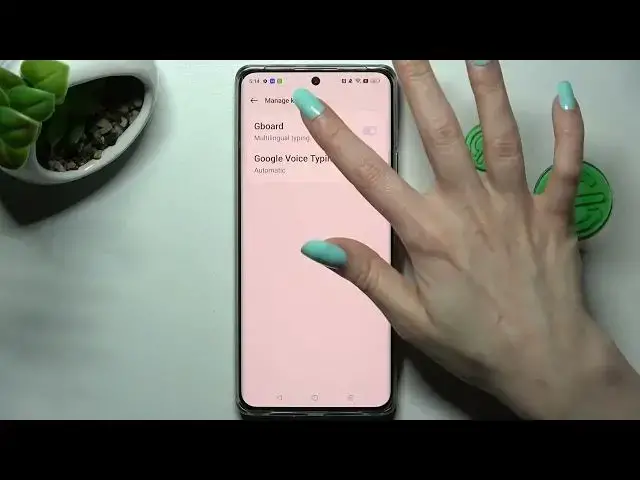
How to Correct Typos Automatically in REALME 10 PRO+ - Turn On / Off Auto Correction
Jul 27, 2024
Check out our website to answer other questions about REALME 10 PRO+: https://www.hardreset.info/devices/realme/realme-10-pro-plus/tutorials/
In this short tutorial, our expert would love to show you how to Switch On or Off Automatic Text Correction, and see for yourself if you like it! This feature can be either really helpful or annoying, so knowing how to manage it is crucial. Just grab your REALME 10 PRO+ and learn how to access Gboard settings and access this typing option. Let’s get started!
How to Activate Autocorrection in REALME 10 PRO+? How to Use Autocorrection in REALME 10 PRO+? How to Switch On Auto-Correction in REALME 10 PRO+? How to Switch Off Auto-Correction in REALME 10 PRO+?
#REALME10PRO+ #CorrectTyposAutomatically #AutoCorrection
Follow us on Instagram ► https://www.instagram.com/hardreset.info
Like us on Facebook ► https://www.facebook.com/hardresetinfo/
Tweet us on Twitter ► https://twitter.com/HardResetI
Support us on TikTok ►https://tiktok.com/@hardreset.info
Use Reset Guides for many popular Apps ► https://www.hardreset.info/apps/apps/
Show More Show Less 
