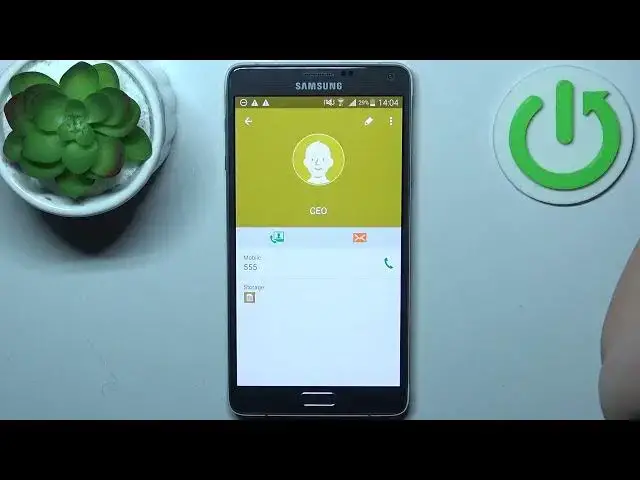
How to copy contacts on SAMSUNG Galaxy Note 4
Aug 3, 2024
More info about your device you can find here: https://www.hardreset.info/devices/samsung/samsung-n910g-galaxy-note-4/tutorials/
This YouTube tutorial provides a step-by-step guide on how to copy and transfer contacts from Samsung Galaxy Note 4 to SIM or from SIM to Samsung Galaxy Note 4. The video demonstrates accessing the Contacts app, selecting the Import/Export option, choosing to import contacts from a SIM card, internal storage, or SD card. You can also export Note 4 contacts to backup or transfer to another device. Whether you are migrating to a new phone or setting up the Note 4 for the first time, copying existing contacts easily populates your address book. Just a few taps allows you to seamlessly move contacts!
How to Copy Contacts to Samsung Galaxy Note 4?
How to Import Contacts into Galaxy Note 4?
How to Transfer Contacts to Samsung Galaxy Note 4?
#Samsung #GalaxyNote4 #CopyContacts
Follow us on Instagram ► https://www.instagram.com/hardreset.info
Like us on Facebook ► https://www.facebook.com/hardresetinfo/
Tweet us on Twitter ► https://twitter.com/HardResetI
Support us on TikTok ► https://www.tiktok.com/@hardreset.info
Use Reset Guides for many popular Apps ► https://www.hardreset.info/apps/apps/
Show More Show Less 
