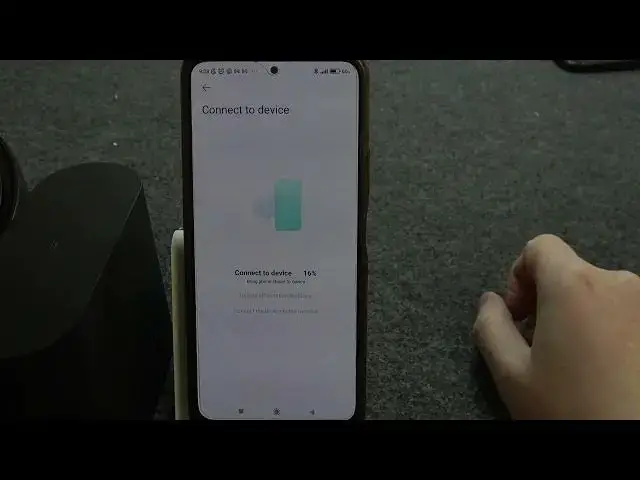
How To Connect Roborock S8 With Android Phone
Aug 9, 2024
Find out more: https://www.hardreset.info
Discover how to seamlessly integrate your Roborock S8 with your Android smartphone using the dedicated mobile app. In this step-by-step tutorial, we'll walk you through the process of connecting your Roborock S8 to the app for effortless control and monitoring from your Android device.
Introduction to the Roborock mobile app and its features.
Step-by-step demonstration of downloading and installing the Roborock app on your Android phone.
Initiating the connection process between your Roborock S8 and Android device via Wi-Fi.
Pairing your smartphone with the Roborock S8 using the app's intuitive interface.
How do I connect my Roborock S8 to my Android phone?
Where can I download the Roborock mobile app for my Android device?
What permissions are required for the Roborock app on Android?
Can I control my Roborock S8 remotely from my Android phone?
Does the app provide real-time status updates and notifications for the Roborock S8?
What should I do if my Roborock S8 fails to connect to the app?
#roborock #Roborocks8 #robotcleaner
Follow us on Instagram ► https://www.instagram.com/hardreset.info
Like us on Facebook ► https://www.facebook.com/hardresetinfo/
Tweet us on Twitter ► https://twitter.com/HardResetI
Support us on TikTok ► https://www.tiktok.com/@hardreset.info
Use Reset Guides for many popular Apps ► https://www.hardreset.info/apps/apps/
Show More Show Less 
