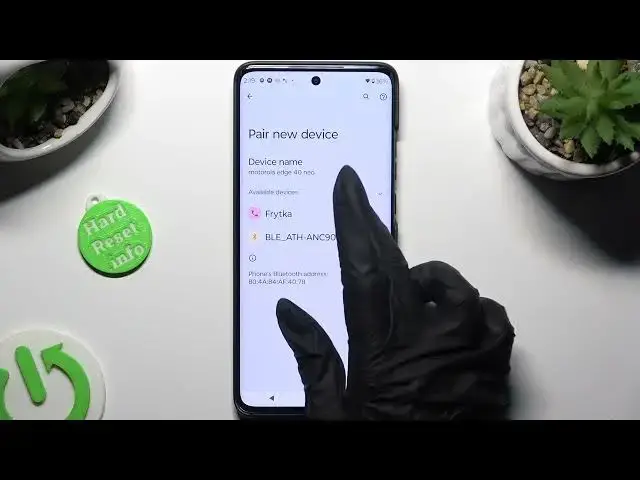
How to Connect Bluetooth Device to MOTOROLA Edge 40 Neo
Aug 5, 2024
Find out more info about MOTOROLA Edge 40 Neo:
https://www.hardreset.info/devices/motorola/motorola-edge-40-neo/tutorials/
Connecting a Bluetooth device to your MOTOROLA Edge 40 Neo offers you the convenience of wireless communication and entertainment. Whether it's a Bluetooth headset, speakers, microphone, or any other compatible device, establishing a connection enhances your mobile experience. Follow our steps, turn on Bluetooth feature on your MOTOROLA Edge 40 Neo and simply pair wireless device to your phone.
How to connect Bluetooth device to MOTOROLA Edge 40 Neo? How to turn on Bluetooth feature on MOTOROLA Edge 40 Neo? How to pair Bluetooth device with MOTOROLA Edge 40 Neo?
#BluetoothDevice #ConnectBluetoothDevice #MOTOROLAEdge40Neo
Follow us on Instagram ► https://www.instagram.com/hardreset.info
Like us on Facebook ► https://www.facebook.com/hardresetinfo/
Tweet us on Twitter ► https://twitter.com/HardResetI
Support us on TikTok ► https://www.tiktok.com/@hardreset.info
Use Reset Guides for many popular Apps ► https://www.hardreset.info/apps/apps/
Show More Show Less 
