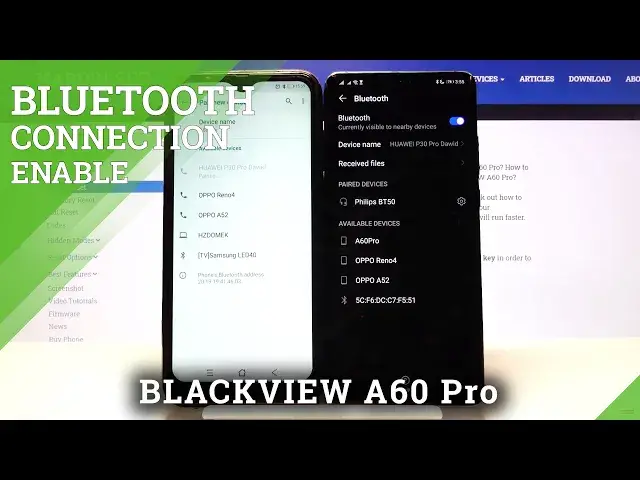
How to Connect Bluetooth Device with BLACKVIEW A60 Pro – Enter Bluetooth Settings
Jul 17, 2024
Learn more info BLACKVIEW A60 Pro:
https://www.hardreset.info/devices/blackview/blackview-a60-pro/
If you have a problem with connecting the BLACKVIEW A60 Pro to a wireless device, stay with us. Open this tutorial, follow our instructions and enter Bluetooth settings, then activate the Bluetooth connection to connect your printer, keyboard or speaker to the BLACKVIEW A60 Pro.
How to link with Bluetooth device with BLACKVIEW A60 Pro? How to pair Bluetooth device with BLACKVIEW A60 Pro? How to add Bluetooth device to BLACKVIEW A60 Pro? How to set up Bluetooth device in BLACKVIEW A60 Pro? How to use Bluetooth Connection in BLACKVIEW A60 Pro? How to pair Bluetooth in Android? How to Connect BLACKVIEW A60 Pro with Bluetooth Device? How to Pair Bluetooth Device With BLACKVIEW A60 Pro?
Follow us on Instagram ► https://www.instagram.com/hardreset.info
Like us on Facebook ► https://www.facebook.com/hardresetinfo/
Tweet us on Twitter ► https://twitter.com/HardResetI
Show More Show Less 
