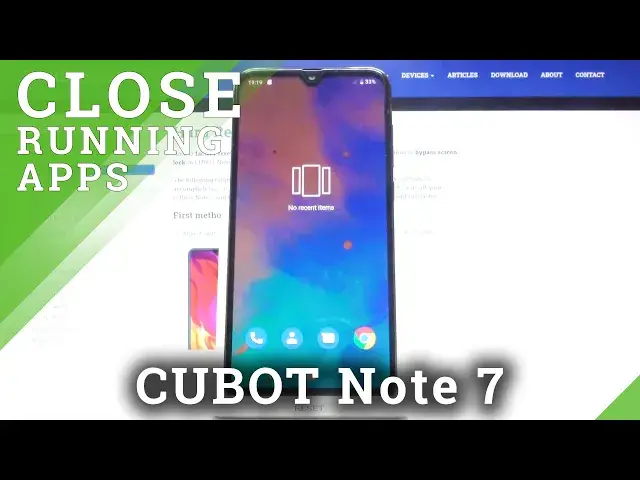
How to Close All Running Apps on CUBOT Note 7 – Close Background Apps
Jul 13, 2024
Learn more info about CUBOT Note 7:
https://www.hardreset.info/devices/cubot/cubot-note-7/
If you have a lot of applications running in the background of your device, this may slow down your smartphone. If you want to find out where to find all background applications and discover how to quickly close all running applications, check out this tutorial. You should keep an eye on the number of open applications, because thanks to this you will be able to enjoy a powerful device. Open this tutorial as soon as possible and learn how to close background applications in CUBOT Note 7.
How to Switch Off All Running Apps in CUBOT Note 7? How to Turn Off Running Apps in CUBOT Note 7? How to Close Running Apps in CUBOT Note 7? How to Speed Up Android Device? How to Speed Up CUBOT Note 7? How to Erase Background Apps in CUBOT Note 7? How to Erase Running Apps in CUBOT Note 7? How to Remove Backgrounds Apps in CUBOT Note 7? How to Disable Running Apps in CUBOT Note 7? How to Close Recent Items in CUBOT Note 7? How to Close Running Apps at once on CUBOT Note 7? How to Close Unused Apps in CUBOT Note 7?
Follow us on Instagram ► https://www.instagram.com/hardreset.info
Like us on Facebook ► https://www.facebook.com/hardresetinfo/
Tweet us on Twitter ► https://twitter.com/HardResetI
Show More Show Less 
