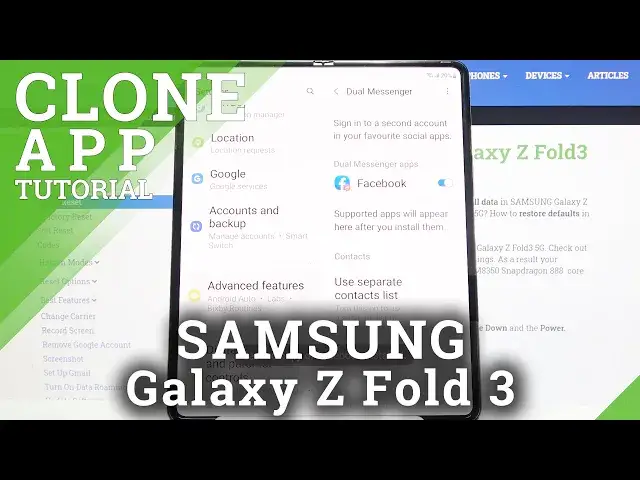
How to Clone Apps on SAMSUNG Galaxy Z Fold 3 – Create App Duplicate
Jul 8, 2024
Check out more about SAMSUNG Galaxy Z Fold 3: https://www.hardreset.info/devices/samsung/samsung-galaxy-z-fold3-5g/
Do you want to check out how to smoothly clone apps in SAMSUNG Galaxy Z Fold 3? Wondering how to use a particular app with multiple accounts in SAMSUNG Galaxy Z Fold 3? Come along with the presented guide, where we show you how to duplicate social media apps to use multiple accounts in SAMSUNG Galaxy Z Fold 3. If you are having more than one account for just one social media app, follow the presented video guide and learn how to clone applications in SAMSUNG Galaxy Z Fold 3 easily. Let’s follow the tutorial and check out how to create multiple app accounts in the presented model of the Samsung device. Visit our HardReset.info YT channel and discover many useful tutorials for SAMSUNG Galaxy Z Fold 3.
How to clone apps in SAMSUNG Galaxy Z Fold 3? How to clone applications in SAMSUNG Galaxy Z Fold 3? How to make dual apps in SAMSUNG Galaxy Z Fold 3? How to double apps in Android? How to use multiple accounts in SAMSUNG Galaxy Z Fold 3? How to clone social apps in SAMSUNG Galaxy Z Fold 3? How to duplicate social apps in SAMSUNG Galaxy Z Fold 3?
#CloneApps #MultipleApps #SAMSUNGGalaxyZFold3
Follow us on Instagram ► https://www.instagram.com/hardreset.info
Like us on Facebook ► https://www.facebook.com/hardresetinfo/
Tweet us on Twitter ► https://twitter.com/HardResetI
Support us on TikTok ► https://www.tiktok.com/@hardreset.info
Use Reset Guides for many popular Apps ► https://www.hardreset.info/apps/apps/
Show More Show Less #Mobile & Wireless
#Mobile Apps & Add-Ons

