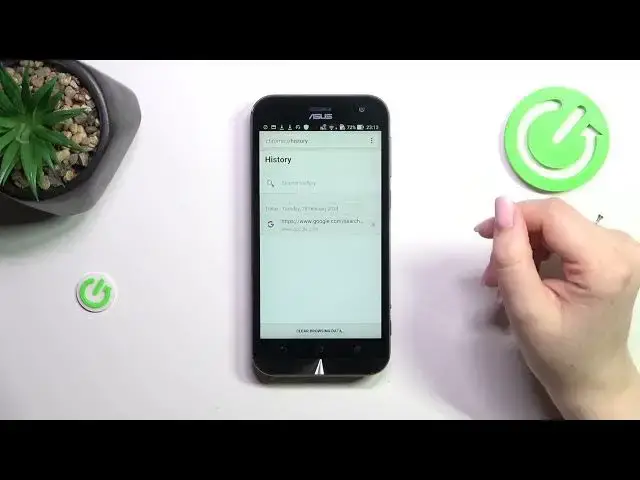
How to Clear Your Browser on ASUS ZenFone Zoom ZX551ML for Better Performance
Aug 9, 2024
Find out more: https://www.hardreset.info/devices/
In today's digital age, maintaining privacy and optimizing your device's performance are paramount. That's exactly what we're diving into with our ASUS ZenFone Zoom ZX551ML, focusing on clearing the browser to keep your smartphone running smoothly and your personal information secure. This step-by-step tutorial is tailored for ASUS ZenFone users who want to ensure their device remains efficient and their browsing history private. We'll guide you through the process of deleting cookies, cache, and history from your browser, thereby enhancing your phone's speed and safeguarding your digital footprint. Whether you're a tech-savvy individual looking to optimize your smartphone's performance or someone concerned about privacy, this video is your go-to guide for maintaining a clean and fast browser on your ASUS ZenFone Zoom ZX551ML. Join us as we explore the settings and methods to clear your browser effectively, ensuring a smoother, faster, and more secure browsing experience.
#ASUSZenFoneTips
#BrowserCleanup
#PrivacyProtection
Questions:
How to clear cache and cookies in the browser on ASUS ZenFone Zoom ZX551ML?
How to delete browsing history on your ASUS ZenFone Zoom for improved privacy?
How to access browser settings on ASUS ZenFone Zoom ZX551ML to clear data?
How to enhance your ASUS ZenFone's browsing speed by clearing the browser?
How to maintain digital privacy by erasing browser history on your ASUS ZenFone Zoom?
Follow us on Instagram ► https://www.instagram.com/hardreset.info
Like us on Facebook ► https://www.facebook.com/hardresetinfo/
Tweet us on Twitter ► https://twitter.com/HardResetI
Support us on TikTok ► https://www.tiktok.com/@hardreset.info
Show More Show Less 
