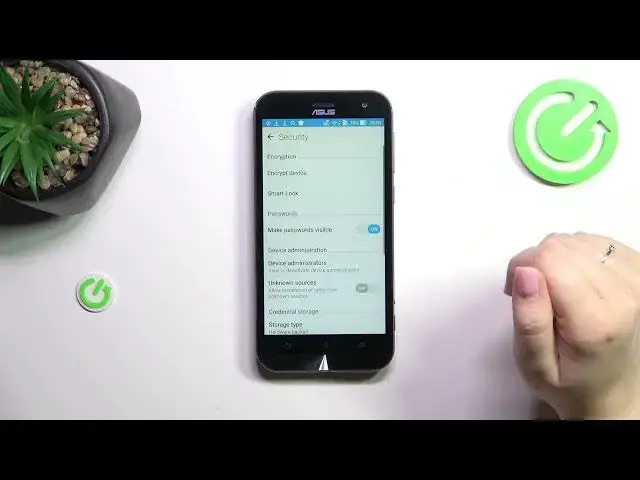
How to Clear Stored Credentials on Your ASUS ZenFone Zoom ZX551ML
Aug 9, 2024
Find out more: https://www.hardreset.info/devices/
Unlock the full potential of your ASUS ZenFone Zoom ZX551ML by learning how to clear credentials and ensure your device runs smoothly and securely. This video guide is tailored for users seeking to maintain their smartphone's integrity and performance by managing and removing stored credentials. Whether you're aiming to troubleshoot connection issues, prepare your device for a secure sale, or simply wish to clean up your security settings, our tutorial provides clear, concise instructions. We delve into the importance of credentials management, showing you step-by-step how to navigate your ZenFone Zoom settings to remove saved certificates and credentials that are no longer needed. Our expert advice, grounded in thorough research and a deep understanding of ASUS smartphone security, empowers you to enhance your device's security and performance. Watch now to take control of your ASUS ZenFone Zoom's credentials, ensuring a streamlined and secure user experience.
#ZenFoneZoomSecurity
#ClearCredentialsASUS
#SmartphoneMaintenance
Questions to Include in the Video Content:
How to access the security settings to clear credentials on your ASUS ZenFone Zoom ZX551ML?
How to identify which credentials should be cleared from your ZenFone Zoom?
How to safely remove individual or all credentials from your ASUS ZenFone Zoom?
How does clearing credentials affect the functionality and security of your ZenFone Zoom?
How to verify that all unwanted credentials have been successfully cleared from your ASUS ZenFone Zoom ZX551ML?
Follow us on Instagram ► https://www.instagram.com/hardreset.info
Like us on Facebook ► https://www.facebook.com/hardresetinfo/
Tweet us on Twitter ► https://twitter.com/HardResetI
Support us on TikTok ► https://www.tiktok.com/@hardreset.info
Show More Show Less 
