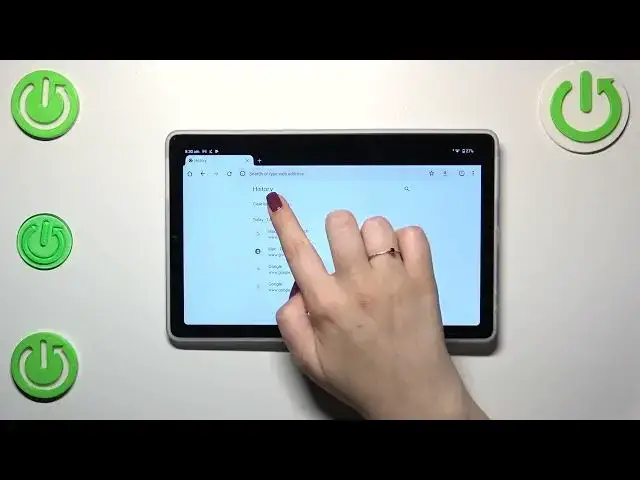
How to Clear Browser Data on LENOVO Tab M9- Remove Browsing Data
Aug 4, 2024
Learn more info about LENOVO Tab M9:
https://www.hardreset.info/devices/lenovo/lenovo-tab-m9/
Hello there! If you're interested in clearing your browsing history on the default browser of your LENOVO Tab M9, you've come to the right place. In this tutorial, our expert will walk you through the steps to access the browser settings and demonstrate how to delete your entire browsing history. We'll also guide you on removing specific pages or clearing history from a specific time frame. Additionally, you'll discover how to delete cookies, site data, cached images, and more. So, let's get started!
How to clear browsing data on LENOVO Tab M9? How to remove cookies in LENOVO Tab M9? How to Delete Browser Data in LENOVO Tab M9? How to clear the browser in LENOVO Tab M9? How to clear browsing history in LENOVO Tab M9? How to Clear Cached Images and Files in LENOVO Tab M9? How to Clear Cookies, Media Licenses and Site Data in LENOVO Tab M9? How to Clear Media Licenses in LENOVO Tab M9?
#ClearBrowsingData #RemoveBrowsingData #LENOVO #LENOVOTabM9
Follow us on Instagram ► https://www.instagram.com/hardreset.info
Like us on Facebook ► https://www.facebook.com/hardresetinfo/
Tweet us on Twitter ► https://twitter.com/HardResetI
Support us on TikTok ► https://www.tiktok.com/@hardreset.info
Use Reset Guides for many popular Apps ► https://www.hardreset.info/apps/apps/
Show More Show Less #Consumer Electronics
#Networking
#Software

