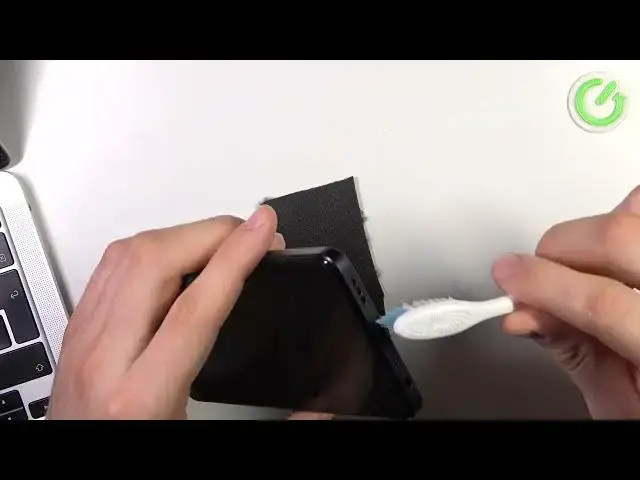
How to Clean the USB Port Using the Toothbrush & Simple Household Items on OPPO F23
Aug 2, 2024
We invite you to visit our website and learn more about OPPO F23: https://www.hardreset.info/devices/oppo/oppo-f23/tutorials/
Is your OPPO F23's USB slot filled with dust, lint, or debris, causing connectivity issues? In this video, we'll show you a simple and effective method to remove trash from the USB slot using a toothbrush. Over time, dirt and debris can accumulate in the USB port, affecting the connection quality and charging speed of your OPPO F23. By carefully brushing away the trash using a clean, soft-bristled toothbrush, you can restore the functionality of your USB port and ensure a secure and reliable connection. We'll provide you with valuable tips and precautions to follow to avoid any damage to your device while cleaning. Watch this video to learn the step-by-step process of cleaning the USB slot of your OPPO F23 and enjoy uninterrupted connectivity. Remember to subscribe to our channel for more OPPO F23 tips and tricks to enhance your smartphone experience.
How to remove junk from a USB slot with a toothbrush on OPPO F23? How to get rid of USB port trash with basic household items on OPPO F23? How to maintain the USB port using household objects on OPPO F23?
#OPPOF23 #Maintain #OPPOUSB
Follow us on Instagram ► https://www.instagram.com/hardreset.info
Like us on Facebook ►
https://www.facebook.com/hardresetinfo/
Tweet us on Twitter ► https://twitter.com/HardResetI
Support us on TikTok ► https://www.tiktok.com/@hardreset.info
Use Reset Guides for many popular Apps ► https://www.hardreset.info/apps/apps/
Show More Show Less 
