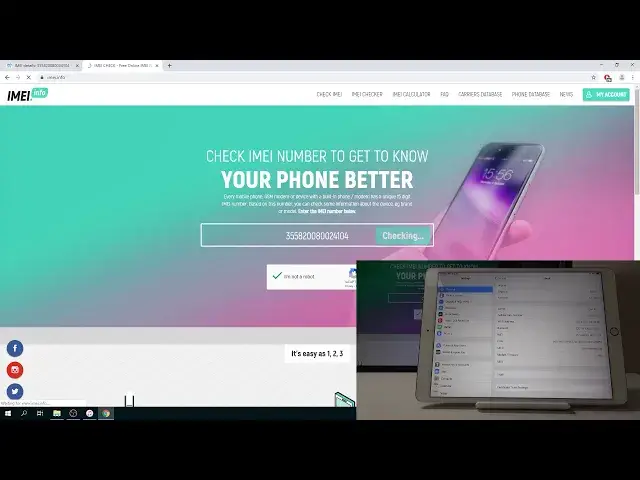0:00
Welcome and for now I'm using an iPad Pro and today I'll show you how to check the
0:09
warranty of the device. So Apple provides a two-year warranty once you activate
0:15
the device and it's separate from whatever let's say place you have
0:20
bought it from which will provide you with a warranty standalone from
0:25
themselves. So basically we're gonna check only the Apple warranty and to do
0:30
it you want to first get the email which to do it we need to do is go into the
0:36
settings and then go into general tap on about and from here when you scroll down
0:41
you will have email right here which is this series of numbers and then on the
0:46
computer you want to go into email.info as I am right now and you will see this
0:51
field here enter email so I'm just gonna put it in which is
0:56
355-82008-004 or actually 24104. Okay so that's the email of the device
1:15
that is in front of us and I just check here I'm not a robot and sometimes you
1:21
might get a little catch card that you need to let's say check boxes with parking meters or whatever just check whatever it asks you to do and then tap
1:28
on done and then click here check as you can see it's checking and that's the
1:35
device that is in front of us gives you the specifications of it also basic info
1:40
right here on the side and then you can go here which is the free checks tap on
1:46
Apple warranty and basic info I'm just gonna open it up in the next tab right
1:51
here then click here again Apple warranty and basic info check as you can see loaded and here get again more basic information but basically
2:20
what you're looking for is right here coverage and the date and for this
2:25
device it's expired so there is no more warranty it has ended and you also have
2:29
take coverage days left which is zero because it has expired technical support
2:34
experience date also is expired so basically the two years of activation
2:39
has passed and the device is not covered anymore by Apple so you also get other
2:46
information about like what the device is as you can see it's iPod Pro 10.5
2:52
inches with Wi-Fi and cellular with 64 gigs and gold and actually let me flip
2:57
it over you'll see that it is the gold color so everything checks out and then
3:03
if I oh let's say unlock it you will find right here available 58 gigs
3:12
capacity 64 which also checks out right here as you can see so everything is
3:18
accurate so you can basically check other things and you also have
3:23
couple other things that you can check here you can blacklist it and do other
3:27
stuff you also have paid checks so that's more for like a phone or
3:33
iPhone more like so you can see if it's a similar you can unlock it from here
3:39
and a couple things as you can see but yeah that was basically how you would
3:44
check the warranty of the device and if you found this video helpful don't
3:49
forget to hit like subscribe and thanks for watching