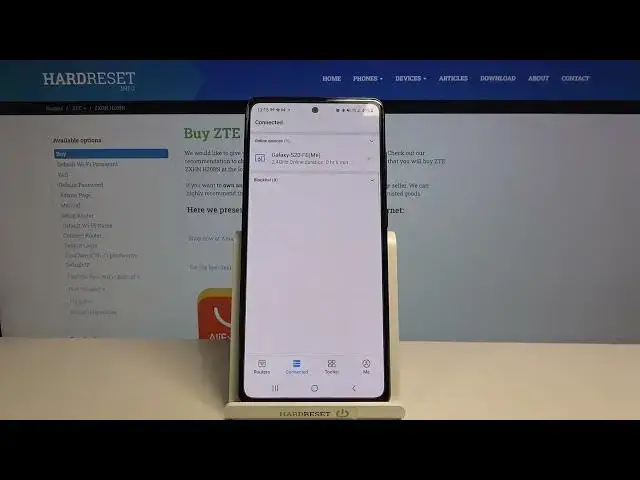
How to Check IP and Mac Addresses of All Devices Connected Curently to the ZTE MF283 Router
Jul 5, 2024
Check out more: https://www.hardreset.info/devices/zte/zte-mf283/
Life it seems to fade away drifting further every day, but fortunately, you can always check the IP and MAC Address of every device currently connected to the ZTE LTE 5G Router. Just open the ZTELink app and follow all the steps shown by HardReset.Info expert and you will immediately see selected device data.
Follow us on Instagram ► https://www.instagram.com/hardreset.info
Like us on Facebook ► https://www.facebook.com/hardresetinfo/
Tweet us on Twitter ► https://twitter.com/HardResetI
Support us on TikTok ► https://www.tiktok.com/@hardreset.info
Use Reset Guides for many popular Apps ► https://www.hardreset.info/apps/apps/
How to Check device IP on ZTE 5G Router? How to check smartphone MAC Address on ZTE LTE Router?
#zterouter #ztemf283 #hardresetinfo
Show More Show Less 
