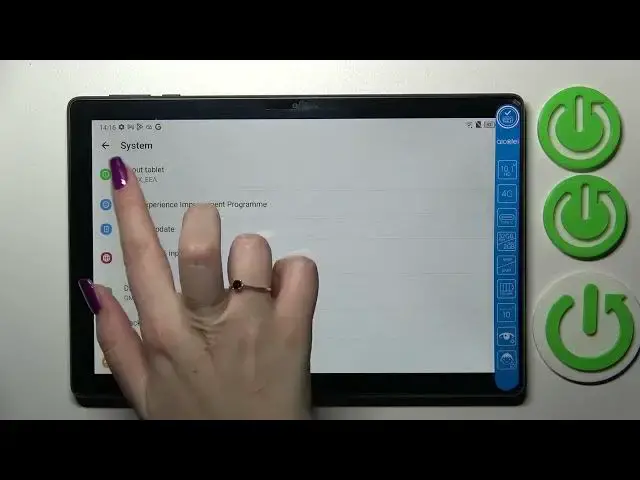
How To Check IMEI & SN Number On ALCATEL 3T 10 4G
Mar 25, 2024
Check more info about ALCATEL 3T 10 4G : https://www.hardreset.info/devices/alcatel/alcatel-3t-10-4g/tutorials/
In this informative video tutorial, we demonstrate how to easily check the IMEI (International Mobile Equipment Identity) and SN (Serial Number) on your ALCATEL 3T 10 4G tablet. The IMEI is a unique identification number that helps identify your device, while the SN is a unique serial number assigned to your tablet. Join us as we guide you through the step-by-step process of accessing the necessary settings on your ALCATEL 3T 10 4G to retrieve these important numbers. Discover how to locate and retrieve the IMEI and SN numbers to keep track of your device and ensure its security.
Checking IMEI and SN number on ALCATEL 3T 10 4G
How to find IMEI and SN number on ALCATEL 3T 10 4G
Step-by-step guide for retrieving IMEI and SN number on ALCATEL 3T 10 4G
ALCATEL 3T 10 4G IMEI and SN number tutorial
Locating device identification numbers on ALCATEL 3T 10 4G
ALCATEL 3T 10 4G settings for IMEI and SN number.
#alcatel #Tablet #Tutorial
Follow us on Instagram ► https://www.instagram.com/hardreset.info
Like us on Facebook ► https://www.facebook.com/hardresetinfo/
Tweet us on Twitter ► https://twitter.com/HardResetI
Support us on TikTok ► https://www.tiktok.com/@hardreset.info
Use Reset Guides for many popular Apps ► https://www.hardreset.info/apps/apps/
Show More Show Less 
