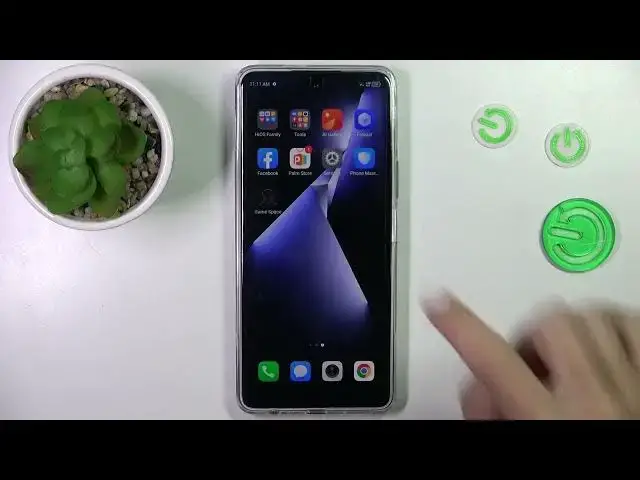
How to Check IMEI Number on TECNO Pova 5 Pro?
Aug 5, 2024
Find out more about TECNO Pova 5 Pro: https://www.hardreset.info/devices/tecno/tecno-pova-5-pro/tutorials/
In this informative tutorial, we will show you how to check the International Mobile Equipment Identity (IMEI) number on your TECNO Pova 5 Pro smartphone. The IMEI number is a unique identifier for your device and can be essential for various purposes, including warranty claims and ensuring the authenticity of your device. This step-by-step guide will help you easily locate and verify the IMEI number on your TECNO Pova 5 Pro.
What is the IMEI number, and why is it important to know it? Where can I find the IMEI number on the TECNO Pova 5 Pro? Are there multiple IMEI numbers on the device, and do they serve different purposes? Can I check the IMEI number without physically inspecting the device? How can I use the IMEI number for warranty claims or insurance purposes? #CheckIMEI #IMEINumber #tecnopova5pro
Follow us on Instagram ► https://www.instagram.com/hardreset.info
Like us on Facebook ► https://www.facebook.com/hardresetinfo/
Tweet us on Twitter ► https://twitter.com/HardResetI
Support us on TikTok ► https://www.tiktok.com/@hardreset.info
Use Reset Guides for many popular Apps ► https://www.hardreset.info/apps/apps/
Show More Show Less 
