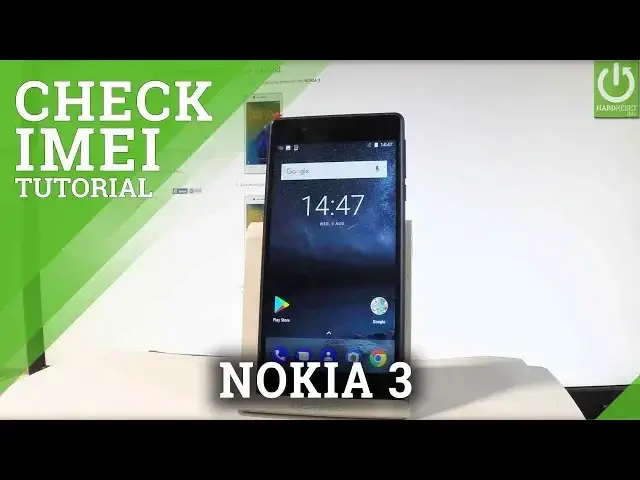0:00
Here I have Machia 300 and let me show you all methods of checking email number on the
0:08
following device. At first let me show you how to do it by using a secret code, so let's use a home screen
0:14
let's open the phone's dialer and let's use the following secret code, star hash 06 hash
0:20
and as you can see the email number just pops up, in order to close this window simply tap OK
0:26
Now let me show you the second way of checking email number, let's go to home screen, let's
0:30
open list of all applications, find and select the settings, let's scroll down to the bottom
0:35
of the list and choose about phone, let's choose status, the third option and as you
0:40
can see now you can choose the email information and here you've got the information about
0:46
your email number, so let's read it and let's close this window and now let me show you
0:51
the third method, it is the manual one, so you can do it even with your phone turned
0:55
off, all you have to do is simply find the tray for your nano slots, nano sim card slots
1:03
let me just use some Fumber tag or special eject tool to open this tray, let's remove
1:09
the whole thing and right here you've got this small letters and small numbers with
1:18
your email numbers, so you can read this by using that slot and that tray, so that's it
1:25
now let's close this protection and now you may use your device
1:33
Thank you for watching, please subscribe our channel and leave thumbs up under the video