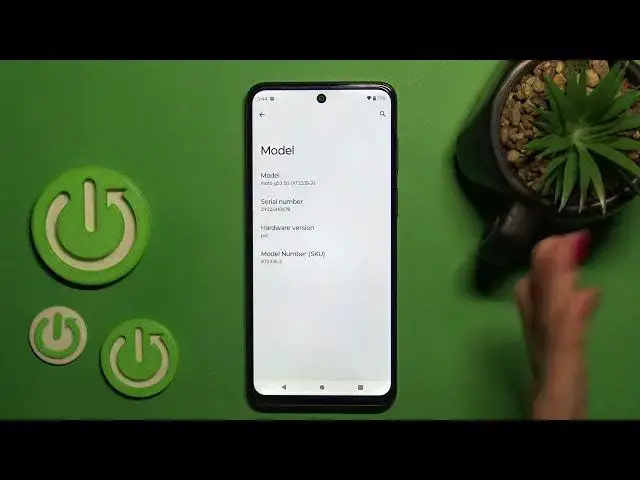
How to Check Device Model on a MOTOROLA Moto G53
Mar 23, 2024
Learn more about MOTOROLA Moto G53: https://www.hardreset.info/devices/motorola/motorola-moto-g53/tutorials/
In this video, we'll show you how to check the device model of your MOTOROLA Moto G53. Knowing your device model can be helpful when it comes to troubleshooting issues, updating software, or purchasing accessories. We'll guide you through the process of finding the device model in the settings menu and on the physical device itself. We'll also explain the significance of the model number and how to decode it to determine the device's specifications. Join us and learn how to check the device model of your Moto G53 today!
How to check the phone model on a MOTOROLA Moto G53? How to check device specifications on a MOTOROLA Moto G53? How to find and see the device model on a MOTOROLA Moto G53?
#MOTOROLAMotoG53 #Specifications #MOTOROLASystem
Follow us on Instagram ► https://www.instagram.com/hardreset.info
Like us on Facebook ►
https://www.facebook.com/hardresetinfo/
Tweet us on Twitter ► https://twitter.com/HardResetI
Support us on TikTok ► https://www.tiktok.com/@hardreset.info
Use Reset Guides for many popular Apps ► https://www.hardreset.info/apps/apps/
Show More Show Less 
