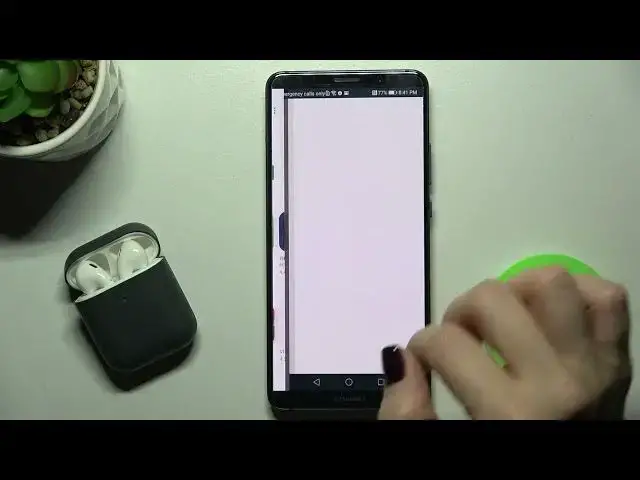
How to Check Battery Temperature on Huawei Mate 10 Pro – Ampere App
Apr 9, 2024
Check more information about Huawei Mate 10 Pro:
https://www.hardreset.info/devices/huawei/huawei-mate-10-pro/tutorials/
Hi there! Ampere is a very useful tool to help you find out what voltage is needed to charge your Huawei Mate 10 Pro battery, level, health, battery temperature, etc. With this application, you can check as much information as possible about your Huawei Mate 10 Pro battery, as well as about the phone itself and its system. So, if you want to take advantage of it - open our video and we will show you how to download the Ampere application to your Huawei Mate 10 Pro device and use it with ease. For more information visit our HardReset.info YT channel and discover many useful tutorials for Huawei Mate 10 Pro.
How to Check Battery Temperature with Ampere App on Huawei Mate 10 Pro?
How to Download Ampere App on Huawei Mate 10 Pro?
How to See Battery Information in Huawei Mate 10 Pro?
#AmpereApp #BatteryCheck #batterytemperature
Follow us on Instagram ► https://www.instagram.com/hardreset.info
Like us on Facebook ► https://www.facebook.com/hardresetinfo/
Tweet us on Twitter ► https://twitter.com/HardResetI
Support us on TikTok ► https://www.tiktok.com/@hardreset.info
Use Reset Guides for many popular Apps ► https://www.hardreset.info/apps/apps/
Show More Show Less #Gadgets & Portable Electronics

