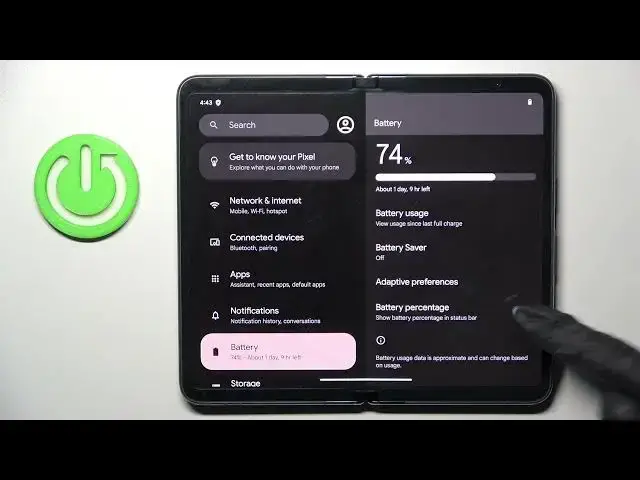
How to Check Battery Percentage on GOOGLE Pixel Fold - Verify Battery Status
Aug 4, 2024
Learn more info about GOOGLE Pixel Fold:
https://www.hardreset.info/devices/google/google-pixel-fold/
Do you want to have a quick and easy way to check your battery level on your GOOGLE Pixel Fold? In this video tutorial, we'll demonstrate just how effortless it is! We'll guide you through the simplest method to access the battery settings on your GOOGLE Pixel Fold. Once there, you can easily enable the battery percentage to display on the status bar, ensuring it's always visible at a glance. Let's follow these straightforward steps together and successfully apply the battery percentage to your status bar for added convenience.
How to check battery information in GOOGLE Pixel Fold? How to find battery information in GOOGLE Pixel Fold? How to extend knowledge about GOOGLE Pixel Fold? Where to find battery details in GOOGLE Pixel Fold? How to set battery percentage in GOOGLE Pixel Fold? How to show battery information in GOOGLE Pixel Fold?
#BatteryPercentage #BatteryStatus #GOOGLEPixelFold
Follow us on Instagram ► https://www.instagram.com/hardreset.info
Like us on Facebook ► https://www.facebook.com/hardresetinfo/
Tweet us on Twitter ► https://twitter.com/HardResetI
Support us on TikTok ► https://www.tiktok.com/@hardreset.info
Use Reset Guides for many popular Apps ► https://www.hardreset.info/apps/apps/
Show More Show Less 
