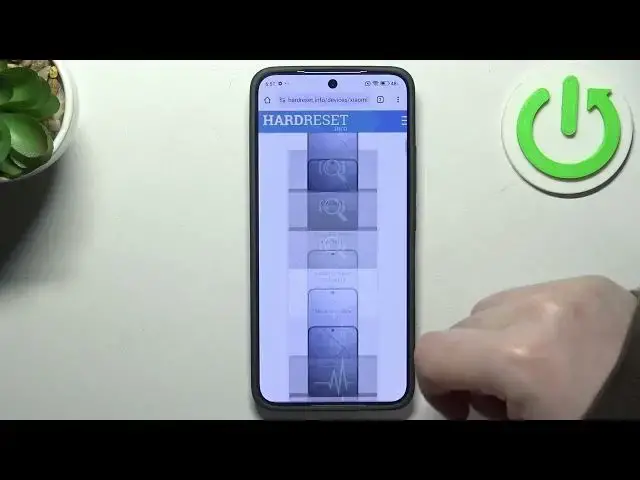
How to Check Battery Capacity on XIAOMI 14?
Aug 10, 2024
Find out more: https://www.hardreset.info/devices/xiaomi/xiaomi-14/tutorials/
This tutorial is designed to assist XIAOMI 14 users in checking the battery capacity of their device, providing valuable insights into its overall health and performance. Over time, smartphone batteries may degrade, affecting their ability to hold a charge and sustain optimal usage. By learning how to check the battery capacity on your XIAOMI 14, you can assess its current state and determine if any maintenance or replacement is necessary. Follow the step-by-step instructions in this tutorial to access battery information and gain a better understanding of your device's battery health.
Why is it important to check the battery capacity on my XIAOMI 14 smartphone?
Can I check the battery capacity of my XIAOMI 14 without using third-party apps?
What factors can affect the battery capacity and performance of my XIAOMI 14 over time?
How do I access the battery settings on my XIAOMI 14 to check its capacity?
What does battery capacity percentage indicate, and what is considered a healthy capacity?
#BatteryCapacity #Specification #XIAOMI14
Follow us on Instagram ► https://www.instagram.com/hardreset.info
Like us on Facebook ► https://www.facebook.com/hardresetinfo/
Tweet us on Twitter ► https://twitter.com/HardResetI
Support us on TikTok ► https://www.tiktok.com/@hardreset.info
Use Reset Guides for many popular Apps ► https://www.hardreset.info/apps/apps/
Show More Show Less 
