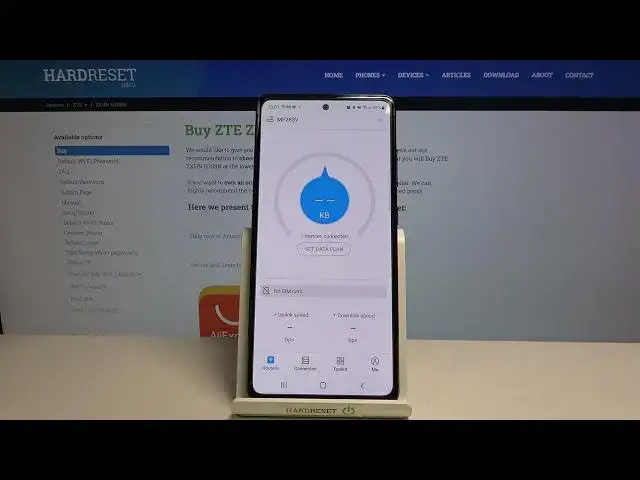
How to Change ZTE Router WiFi Name Using just Your Smartphone and ZTELink app Installed on It
Jul 5, 2024
Check out more: https://www.hardreset.info/devices/zte/zte-mf283/
In this video HardReset.Info expert will show the best and the easiest way how to set a new Wi-Fi name on ZTE MF283v Router. You will need to open the ZTELink app on your smartphone and find Wi-Fi SSID settings. There you will need to enter a new WiFi name and confirm settings change.
Follow us on Instagram ► https://www.instagram.com/hardreset.info
Like us on Facebook ► https://www.facebook.com/hardresetinfo/
Tweet us on Twitter ► https://twitter.com/HardResetI
Support us on TikTok ► https://www.tiktok.com/@hardreset.info
Use Reset Guides for many popular Apps ► https://www.hardreset.info/apps/apps/
How to change the Wi-Fi name on ZTE MF283v Router? How to find SSID adjustment in the ZTELink app?
#zterouter #ztemf283 #hardresetinfo
Show More Show Less 
