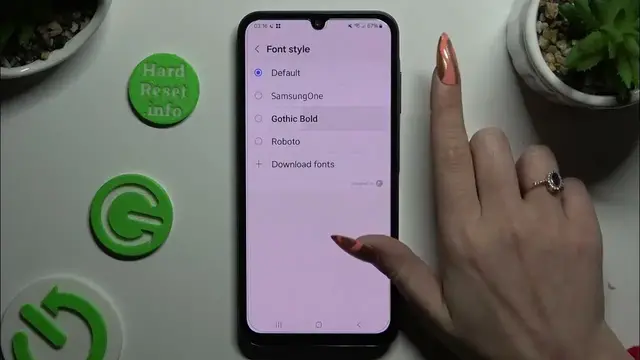
How to Change Your Samsung Galaxy A05s Font Style for a Personalized Look
Mar 3, 2024
Find out more: https://www.hardreset.info/devices/
Transform the look of your Samsung Galaxy A05s with a fresh font style that reflects your unique personality and enhances readability! This detailed video tutorial is your ultimate guide to changing font styles on your device, making it easier than ever to customize your smartphone experience. Whether you're aiming for a sleek and professional look or a fun and whimsical appearance, learn how to navigate through your Samsung Galaxy A05s settings to find and apply the perfect font style that suits your taste. Our guide covers everything from accessing font settings to exploring downloadable fonts and managing font sizes for optimal visibility. Ideal for users looking to personalize their device or improve their interface's aesthetics, this video provides step-by-step instructions and expert tips to ensure a smooth customization process. Join us as we dive into the world of font styles on the Samsung Galaxy A05s, and discover how a simple change can significantly impact your daily device interaction.
#GalaxyA05sFonts #CustomizeYourPhone #SamsungFontStyle
Questions:
How to access font style settings on the Samsung Galaxy A05s?
How to download new font styles for the Samsung Galaxy A05s?
How to apply a new font style on your Galaxy A05s?
How to adjust font size for better readability on the Samsung Galaxy A05s?
How to revert to the default font style on the Samsung Galaxy A05s?
Follow us on Instagram ► https://www.instagram.com/hardreset.info
Like us on Facebook ► https://www.facebook.com/hardresetinfo/
Tweet us on Twitter ► https://twitter.com/HardResetI
Support us on TikTok ► https://www.tiktok.com/@hardreset.info
Use Reset Guides for many popular Apps ► https://www.hardreset.info/apps/apps/
Show More Show Less 
