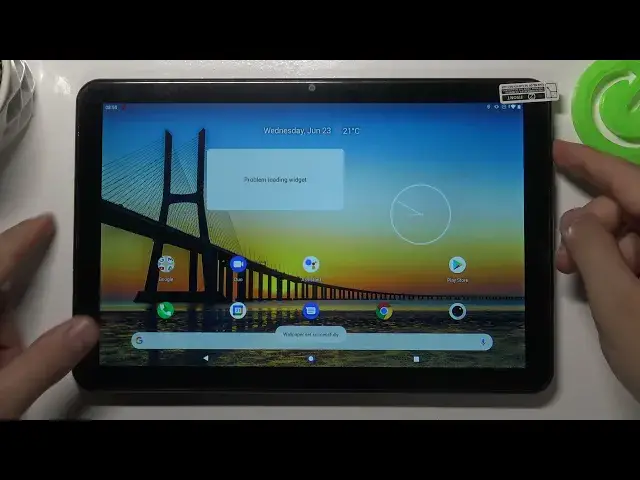
How to Change Wallpaper on Lock Screen in iGet Smart L203 – Set Up Wallpaper
Jul 10, 2024
Learn more info about iGet Smart L203: https://www.hardreset.info/devices/iget/iget-smart-l203/
If you want to change the wallpaper on your iGet Smart L203's lock screen, follow our instructions. The home screen may have a completely different wallpaper than the lock screen, so if you want to make such changes, follow our steps. Choose from the default wallpapers or select a photo from the gallery and set a new wallpaper on your iGet Smart L203.
How to set a new wallpaper in iGet Smart L203? How to Change Wallpaper in iGet Smart L203? How to find wallpaper gallery in iGet Smart L203? How to refresh display in iGet Smart L203? How to change lock screen in iGet Smart L203? How to set lock screen in iGet Smart L203? How to set a photo from gallery as wallpaper on iGet Smart L203? How to customize lock screen on iGet Smart L203?
#ChangeWallpaper #LockScreenWallpaper #iGetSmartL203
Follow us on Instagram ► https://www.instagram.com/hardreset.info
Like us on Facebook ► https://www.facebook.com/hardresetinfo/
Tweet us on Twitter ► https://twitter.com/HardResetI
Support us on TikTok ► https://www.tiktok.com/@hardreset.info
Use Reset Guides for many popular Apps ► https://www.hardreset.info/apps/apps/
Show More Show Less 
