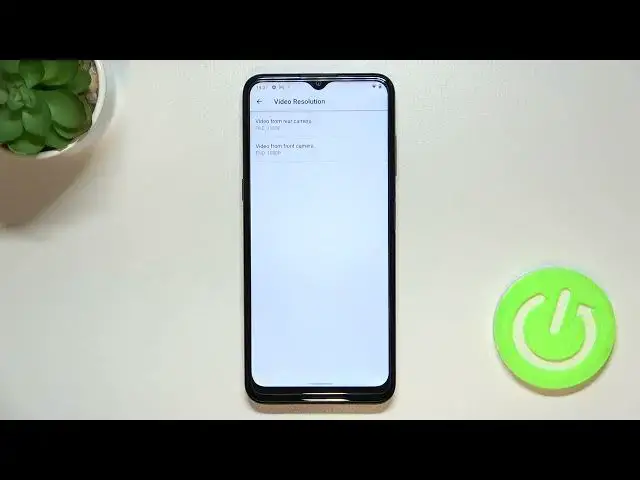
How to Change Video Resolution on Nokia G11 – Manage Video Resolution
Jul 1, 2024
Check more info about Nokia G11:
https://www.hardreset.info/devices/nokia/nokia-g11/
Hi there! You can't just take and upload any video to Instagram or YouTube from your Nokia G11. After all, you can get clipped silhouettes in the frame or black stripes around the edges of the image. There are also situations when there is not enough free memory on your Nokia G11. For a heavy HD video, and you need to reduce the resolution so that the file takes up less space. How to change video resolution so that it fits perfectly on the display and didn't overload your Nokia G11? It's simple, just open our video and you will see how to do it! For more information visit our HardReset.info YT channel and discover many useful tutorials for Nokia G11.
How to Activate Full HD Video Quality on Nokia G11?
How to Change Video Resolution to Highest on Nokia G11?
How to Make Better Video Resolution on Nokia G11?
#VideoResolution #FHD #UltraHighResolution
Follow us on Instagram ► https://www.instagram.com/hardreset.info
Like us on Facebook ► https://www.facebook.com/hardresetinfo/
Tweet us on Twitter ► https://twitter.com/HardResetI
Support us on TikTok ► https://www.tiktok.com/@hardreset.info
Use Reset Guides for many popular Apps ► https://www.hardreset.info/apps/apps/
Show More Show Less 
